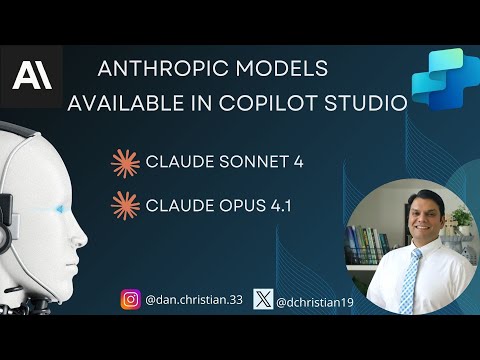
Anthropic Models Available in Copilot Studio!
Lead Infrastructure Engineer / Vice President | Microsoft MCT & MVP | Speaker & Blogger
Anthropic Claude now in Microsoft Copilot Studio expands Microsoft Copilot, AI Builder and low code agents with multi model choice
Key insights
- Video summary: Microsoft added Anthropic models to Copilot Studio, breaking the prior single-source model setup and giving users more AI options.
- New models: The update brings Claude Sonnet 4 and Claude Opus 4.1 into Copilot Studio for chat, reasoning, and tool-enabled workflows.
- How to enable: Admins turn on the preview in the M365 Admin Center, then select models inside Copilot Studio using the Prompt builder or Orchestration settings.
- Key benefits: Multi-model choice improves task fit, tuning, and resilience; teams can pick the model that best balances reasoning style and cost.
- Compliance note: Anthropic models run on AWS, so data handling and data residency terms differ from Microsoft-hosted models and require a compliance review.
- Rollout and action: Anthropic is in early preview now with wider production planned by end of 2025—test agents with both providers and update governance before full deployment.
Overview of the video
In a recent YouTube video, Daniel Christian [MVP] announced that Anthropic models are now available inside Copilot Studio. The video frames this update as a significant change because, until now, users primarily relied on GPT models within the platform. Consequently, the addition of Claude Sonnet and Claude Opus expands the model choices that developers and enterprises can use for agents and copilots.
Daniel Christian explains the change in clear, practical terms and walks viewers through enabling the new models in tenant previews. Furthermore, he highlights why having multiple model providers matters for real-world workflows. As a result, the video aims to help IT managers and developers make informed decisions about model selection and configuration.
What the video demonstrates
First, the presenter shows how to enable the Anthropic preview through the Microsoft 365 Admin Center and notes the toggle steps involved. Then, he switches models within Copilot Studio’s orchestration settings and demonstrates how the prompt builder accepts model choices per scenario. He also provides a short walkthrough of testing the new models inside research agents and explains where to look for model selection options.
Next, Daniel includes a brief rundown of legal and data-handling points to consider when choosing Anthropic models. He points out that Anthropic’s models are hosted on AWS, which changes the applicable terms and data processing agreements compared with Azure-hosted models. Finally, he closes with practical advice for pilot testing and suggests waiting for full production availability if organizations need stricter guarantees.
Benefits and tradeoffs of multi-model support
The video emphasizes that allowing multiple model providers gives teams more flexibility to match models to tasks, which can improve outcomes in specialized scenarios. For example, Anthropic’s reasoning style can complement GPT’s strengths, and using the right model for a given task can reduce errors and improve user satisfaction. However, Daniel also stresses that model choice is not a plug-and-play decision and that teams must evaluate performance across their own prompts and data sets.
Moreover, introducing more providers brings diversification benefits and reduces reliance on a single vendor, which can support resilience and competitive innovation. On the other hand, this diversification introduces complexity: teams must now manage multiple models, monitor costs, and tune prompts per provider. Therefore, organizations face a tradeoff between flexibility and operational overhead when they adopt a multi-model approach.
Compliance, data handling, and deployment challenges
Importantly, the video flags compliance as a central challenge because Anthropic models run on AWS rather than Azure, which affects data residency and contractual terms. Consequently, IT and legal teams must review Anthropic’s data processing agreements and ensure that the hosting arrangements meet company policies and regulatory requirements. Daniel recommends that organizations consult their compliance teams before moving Anthropic models into production.
In addition, the presenter points out technical challenges related to orchestration and monitoring when mixing models from different clouds. Teams need to define logging, telemetry, and fallback behaviors carefully to maintain reliability and auditability. Thus, while the multi-model setup offers clear benefits, it also requires stronger governance and operational processes to manage model performance and security.
Practical steps and implications for teams
Daniel’s tutorial portion offers a step-by-step set of actions for administrators: enable the preview in the Microsoft 365 Admin Center, choose the desired Anthropic model in Copilot Studio’s orchestration, and test the model in the prompt builder. He also advises running small pilots and A/B tests to compare results between models under real workloads. This pragmatic approach helps teams weigh performance differences and cost implications before broader rollout.
Looking ahead, the video suggests that wider availability will follow in subsequent months and that Microsoft plans production availability later in the year. Therefore, organizations can plan staged adoption: start with non-critical workflows, evaluate compliance and performance, and then expand use where benefits justify the added complexity. In conclusion, Daniel’s video provides a useful, actionable guide for teams considering Anthropic models in Microsoft 365 Copilot.
Conclusion
Overall, the video by Daniel Christian [MVP] presents the integration of Anthropic models into Copilot Studio as a meaningful step toward a more diverse AI ecosystem within Microsoft tools. It highlights clear advantages in flexibility and model choice while also calling attention to tradeoffs in governance, compliance, and operational complexity. As a result, organizations should treat this update as an opportunity to experiment cautiously and to strengthen internal processes for model selection and oversight.
Finally, Daniel’s walkthrough balances optimism with practical cautions and leaves viewers equipped to test the new options responsibly. Consequently, IT leaders and developers can use his guidance to plan pilots, consult compliance teams, and refine prompts so that they benefit from multiple model architectures without compromising security or control.

Keywords
Anthropic models Copilot Studio, Anthropic Claude in Copilot, Copilot Studio AI models, Anthropic integration with Copilot, how to use Anthropic models in Copilot Studio, Copilot Studio Anthropic tutorial, Anthropic model access in Copilot, deploy Anthropic models in Copilot Studio