
SharePoint to Dataverse: 10 Key Migration Insights
Power Platforms Consultant | Content Creator
SharePoint Lists to Dataverse: Power Apps, Power Platform, migration tips, many-to-many relationships, business rules.
Key insights
- Choice Columns vs Lookup Columns: Use lookup tables in Dataverse instead of choice fields when categories may change over time. This approach allows easier updates and better data relationships.
- Many-to-Many Relationships: Creating many-to-many relationships in Dataverse often requires custom user interface work to handle selections, especially if you are used to SharePoint’s multi-lookup experience.
- Business Rules Editing: While business rules in Dataverse help automate logic, editing them can be tricky. Plan your rules carefully and test changes before applying them broadly.
- Duplicate Record Prevention: Dataverse has built-in duplicate detection, but this does not automatically prevent duplicates. Set up additional checks or workflows to ensure unique records where necessary.
- User Lookups and Security Roles: When using User lookup fields, make sure to review and assign the correct security roles. Incorrect permissions can block users from being referenced or cause errors in apps.
- Migrating Attachments: Moving attachments from SharePoint lists to Dataverse requires special handling, often with Power Automate flows, since attachments are not transferred by default during migration.
Introduction: Navigating the Move from SharePoint Lists to Dataverse
A recent YouTube video by Isabel Liu, titled “10 Lessons Learned Moving SharePoint Lists to Dataverse,” provides a practical look at the complexities and rewards of migrating organizational data from SharePoint to Microsoft Dataverse. As organizations increasingly seek robust data management within the Power Platform, this topic has become essential for IT professionals and app developers. The video draws on real-world experience and highlights vital considerations that can save countless hours of frustration during such migrations.
With Dataverse offering advanced features over SharePoint lists, the migration process is not without challenges. Through a series of lessons, Isabel Liu addresses common pitfalls and shares strategies for efficient data transfer, integration, and ongoing management. Below, we break down the key insights from her video, exploring the tradeoffs and obstacles encountered throughout the transition.
Understanding the Technology: What Sets Dataverse Apart?
Microsoft Dataverse functions as a secure, cloud-based data platform supporting business applications across the Power Platform ecosystem. Unlike SharePoint lists, which serve as basic repositories, Dataverse introduces richer data types, structured relationships, and comprehensive governance features. This makes it particularly suitable for complex apps developed in Power Apps, Power Automate, and Dynamics 365.
However, transitioning from SharePoint lists to Dataverse is not merely a matter of copying data. Instead, it involves rethinking how data is structured, accessed, and automated. Migrators must consider mapping field types, maintaining data integrity, and ensuring that integrations with existing workflows remain seamless. The move requires careful planning to leverage Dataverse’s full potential while minimizing disruptions.
Key Lessons from Real-World Migration Experiences
Isabel Liu’s video distills ten core lessons from hands-on migration projects. One prominent takeaway is the benefit of using Power Apps Dataflows to automate the transfer of schemas and data, which reduces manual errors and saves time. Still, careful mapping is crucial—SharePoint fields such as Choice, Number, and DateTime must align correctly with Dataverse types to avoid data loss or corruption.
Attachments present another hurdle, as SharePoint’s approach differs from Dataverse’s. Effective migration often requires separate flows, typically using Power Automate, to ensure attachments are preserved alongside records. Furthermore, Liu emphasizes the need to update and test integrations post-migration, since URLs, authentication, and connections may change, potentially affecting Power Automate flows and Power Apps.
Complex field types, like multi-select choices or lookups, demand custom solutions or additional UI development within Dataverse. Moreover, Liu notes that many-to-many relationships, which are straightforward in SharePoint, often require UI adjustments in Dataverse to maintain usability and data integrity.
Advantages and Tradeoffs: Is Dataverse Always Better?
Dataverse offers several clear advantages over SharePoint lists. These include support for complex relational data models, enhanced business rules, and improved integration across the Power Platform. Security is another strong point, with Dataverse enabling detailed, role-based access control at both row and field levels. Additionally, organizations managing large datasets will appreciate Dataverse’s scalability and performance improvements.
However, these benefits come with tradeoffs. Migrating to Dataverse can introduce added complexity, particularly for teams unfamiliar with its capabilities or management requirements. Reconfiguring document management, especially when SharePoint is used for file storage, may also require extra integration work. Ultimately, organizations must balance the promise of advanced features against the effort and expertise required for a successful migration.
Challenges and Best Practices in Migration
One of the most persistent challenges is preventing duplicate records, as Dataverse’s built-in duplicate detection does not automatically block new duplicates. Liu suggests implementing business logic via Power Automate to address this gap proactively. Security roles also require attention, especially when referencing users within lookup columns—misconfigured permissions can lead to access issues or data exposure.
To optimize performance, careful table design and indexing are vital. While Dataverse handles larger volumes of data more efficiently than SharePoint, poorly structured tables can still impede performance. Liu recommends leveraging migration tools such as SSIS, Azure Data Factory, or trusted third-party services for complex or large-scale projects, balancing automation with manual oversight to ensure data quality and compliance.
Conclusion: A Strategic Approach Yields the Best Results
Isabel Liu’s insights provide a roadmap for those considering or actively pursuing a move from SharePoint lists to Dataverse. Her emphasis on planning, careful mapping, and ongoing management highlights that while Dataverse unlocks significant new capabilities, success depends on understanding both the technology and the migration process. By weighing the tradeoffs and preparing for common obstacles, organizations can maximize the value of their data within the Power Platform and support their evolving business needs.
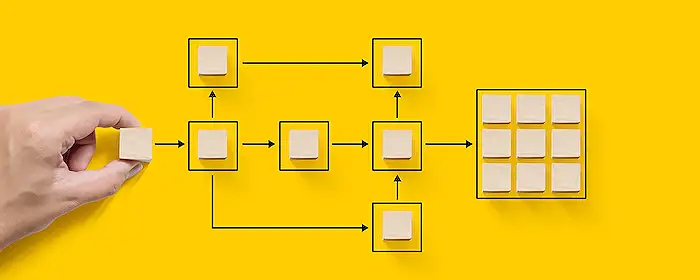
Keywords
SharePoint to Dataverse migration SharePoint Lists Dataverse integration Microsoft Dataverse tips SharePoint data transfer Dataverse best practices moving SharePoint data to Dataverse SharePoint and Dataverse comparison