- All of Microsoft
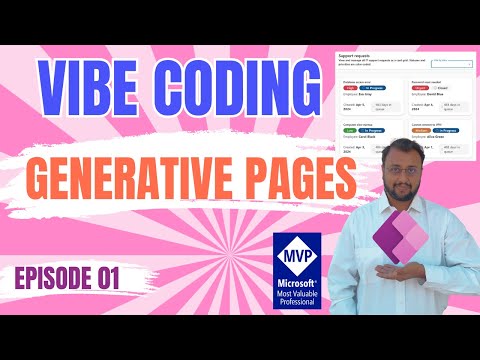
Power Apps Generative Pages: Easy Vibe Coding Guide
Microsoft MVP (Business Application & Data Platform) | Microsoft Certified Trainer (MCT) | Microsoft SharePoint & Power Platform Practice Lead | Power BI Specialist | Blogger | YouTuber | Trainer
Power Apps, Generative Pages, Copilot, Power Platform, Model-Driven Apps
Key insights
- Vibe Coding is a new prompt-driven development method in Power Apps that lets users create fully functional UI components by writing simple natural language prompts, removing the need for manual coding.
- Generative Pages use AI to turn user prompts into React-based code, allowing both developers and non-developers to quickly build modern, responsive, and interactive layouts in Model-Driven Apps without traditional drag-and-drop or coding interfaces.
- The process includes enabling the Generative Pages feature in a US-based Power Platform environment, writing effective prompts to generate custom card-based UIs with filters and modals, and iteratively improving layouts by adding icons, color-coded statuses, or removing unwanted fields.
- Copilot integration allows users to further streamline app design by generating UI elements based on conversational input; this supports prompt-based workflows that can save significant time and increase productivity for app makers.
- The generated pages are production-ready after publishing and support advanced features like CRUD operations, export to Excel, threaded comments, dark mode, and interactive charts—all connected directly to Dataverse for enterprise security and scalability.
- This AI-powered approach marks a shift towards low-code/no-code app development on Microsoft’s Power Platform, making it easier for anyone to create powerful apps quickly while maintaining modern theming and business logic consistency across devices.
Introduction to Vibe Coding and Generative Pages
In a recent video, Dhruvin Shah [MVP] introduced viewers to the innovative concept of Vibe Coding within Power Apps, focusing on the use of Generative Pages. This new feature leverages artificial intelligence to allow both developers and citizen makers to design interactive UI components using straightforward natural language prompts. Instead of writing code manually or relying on traditional drag-and-drop methods, users can now describe what they want, and the system generates the underlying React-based code automatically.
The episode began by explaining how Model-Driven Apps—which historically offered limited flexibility in user interface design—can now be enhanced with modern, responsive layouts thanks to Generative Pages. This marks a significant shift, as it enables a more intuitive, prompt-driven development process that opens up advanced app creation to a wider audience.
Enabling and Using Generative Pages
One of the key segments demonstrated how to enable the Generative Pages preview feature within a US-based Power Platform environment. Dhruvin Shah provided step-by-step instructions, showing how to activate the feature and begin building custom UI elements such as card-based layouts, filters, and modals—all through simple AI prompts.
As the walkthrough progressed, viewers learned how the AI interprets user prompts to generate not just the visual layout but also the underlying logic, including filtering and editing capabilities. The ability to iteratively refine the layout—by removing unwanted fields, adding icons, or color-coding statuses—was highlighted as a major productivity booster, allowing rapid prototyping and adjustment without manual coding.
Advantages and Tradeoffs of Prompt-Based App Design
The core advantage of this approach lies in its speed and accessibility. By translating natural language into fully functional app pages, Generative Pages drastically reduce the time required for development from days to mere minutes. This empowers both professional developers and business users to create sophisticated applications with features like CRUD operations, dark mode, and interactive charts, all while maintaining enterprise-grade security and consistency within the Power Platform ecosystem.
However, there are tradeoffs to consider. While the AI-driven process accelerates development and lowers the technical barrier, it may also introduce limitations in fine-tuning complex behaviors or custom logic. Additionally, since the feature is currently in public preview and intended for non-production environments, organizations must carefully manage adoption, balancing innovation with the need for stability and control.
Challenges and Best Practices
Despite its promise, Vibe Coding with Generative Pages introduces new challenges. Users must learn to craft effective prompts, as the quality of the generated UI relies heavily on precise and clear language. There are also prerequisites to keep in mind, such as the requirement for a US-based tenant and enabling the Copilot feature within the Power Platform Admin Center.
Best practices suggest starting with simple designs and gradually layering in complexity, always testing the generated pages thoroughly before moving to production scenarios. Admins retain the ability to enable or disable the feature at the environment level, providing essential governance as organizations experiment with this new workflow.
Future Outlook and Conclusion
The video concludes by emphasizing the transformative potential of Generative Pages in democratizing app development on Microsoft’s Power Platform. By making it possible to build responsive, feature-rich interfaces with natural language, this technology is poised to accelerate digital transformation efforts and engage a broader community of makers.
As AI-driven development continues to evolve, the balance between automation and manual control will remain a central consideration. Dhruvin Shah’s walkthrough offers a practical roadmap for getting started, highlighting both the excitement and the responsibility that come with adopting such powerful new tools. For those eager to explore prompt-based UI creation, the step-by-step guidance provided serves as an invaluable resource.

Keywords
Vibe Coding Power Apps Generative Pages tutorial step by step low code app development Microsoft Power Platform AI coding guide