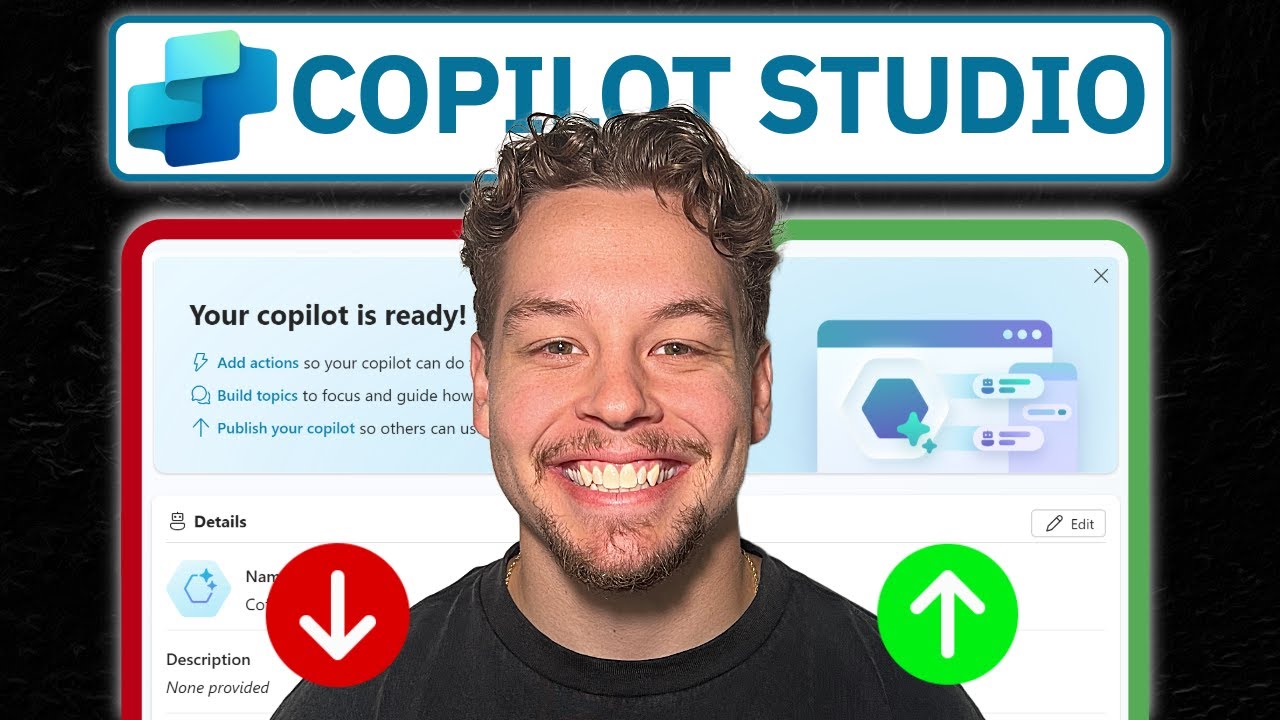- All of Microsoft
How to Change Copilot's Tone in Microsoft Copilot Studio
Copilot Studio, Copilot Agent, system messages, instructions, voice customization, AI assistant tone adjustment
Key insights
- Microsoft Copilot Studio lets users customize the tone and communication style of AI assistants, making it easy to match your organization's brand voice or audience needs.
- You can change how a Copilot Agent sounds—such as professional, playful, formal, casual, expert-level, or beginner-friendly—by updating its system messages and instructions.
- The platform uses a low-code approach, so even users without technical backgrounds can adjust tone settings and deploy AI models quickly.
- Copilot Tuning is a new feature that allows organizations to fine-tune AI models with their own data and workflows for more personalized and efficient results.
- Security and privacy are prioritized in Copilot Studio; all data used for customizing tone stays within the organization according to strict access policies.
- The latest updates include tools like the Microsoft 365 Copilot app, Copilot Notebooks, and advanced agents such as Researcher and Analyst, which support complex tasks through multi-agent orchestration.
Introduction: Customizing Copilot’s Tone in Microsoft Copilot Studio
In a recent video by Griffin Lickfeldt (Citizen Developer), viewers are guided through the process of changing a Copilot Agent’s tone of voice in Microsoft Copilot Studio. This tutorial is especially valuable for those seeking to make their AI assistant sound more professional, playful, formal, or casual, depending on the intended audience. The ability to tailor communication style plays a crucial role in creating more engaging and effective user experiences.
As organizations increasingly rely on AI assistants for customer support, internal help, and content generation, the need for personalized interaction grows. Therefore, understanding how to control Copilot’s tone is not only a technical skill but also a strategic advantage for businesses aiming for consistency and authenticity in their digital communications.
Understanding the Role of System Instructions
A central theme in Lickfeldt’s video is the use of system instructions to define how Copilot communicates. These instructions act as guiding principles for the AI, dictating both its language and demeanor. For instance, system prompts can specify whether Copilot should respond in a friendly, technical, or beginner-friendly manner, ensuring that the AI’s responses align with the organization’s goals.
Crafting effective system instructions involves more than just telling the AI what to do; it requires careful consideration of the target audience and desired outcomes. While a formal tone might suit legal or financial services, a more conversational approach could be beneficial in creative industries or customer service. As a result, there is a balance to strike between clarity, professionalism, and approachability.
Step-by-Step Guide to Adjusting Copilot’s Tone
The video provides a practical, step-by-step walkthrough for customizing Copilot’s tone using Microsoft Copilot Studio’s interface. Users start by defining the Copilot Agent’s purpose and then explicitly stating the desired tone in the system instructions. This approach allows businesses to shape the AI’s “personality” without delving into complex coding or technical configurations.
Moreover, the process is designed to be accessible for non-technical users, thanks to the platform’s low-code environment. This democratization of AI customization empowers a wider range of professionals—often referred to as citizen developers—to implement changes that directly impact user satisfaction and engagement.
Benefits and Tradeoffs of Tone Customization
One of the primary benefits of tone customization in Copilot is the ability to maintain brand consistency across all digital interactions. By setting a uniform tone, businesses can reinforce their identity and foster trust with users. Additionally, tailoring the AI’s tone to specific contexts—such as customer support versus internal knowledge sharing—can enhance clarity and relevance.
However, there are notable tradeoffs to consider. Over-customization may lead to responses that feel scripted or less adaptable to diverse user needs. Furthermore, achieving the right balance between friendliness and professionalism can be challenging, as different audiences may have varying expectations. Continual testing and feedback are essential to refine the tone and ensure it resonates with users.
Recent Developments and Future Directions
Microsoft Copilot Studio has recently introduced advanced features such as Copilot Tuning and multi-agent orchestration. These updates enable organizations to fine-tune AI models with their own data, creating highly specialized and context-aware Copilot Agents. The addition of new tools like the Microsoft 365 Copilot app and Copilot Notebooks further extends the platform’s capabilities, making it easier to manage and deploy customized AI solutions.
As these technologies evolve, the challenge will be to balance flexibility with ease of use. While more granular control offers greater personalization, it also increases the complexity of deployment and ongoing management. Nonetheless, the trajectory points toward even more intuitive and powerful options for organizations aiming to harness AI for improved productivity and user engagement.
Conclusion: Empowering Citizen Developers
Griffin Lickfeldt’s video underscores the growing importance of tone customization in AI-driven communication. By leveraging Microsoft Copilot Studio’s user-friendly tools, even those without deep technical backgrounds can create AI assistants that reflect their brand’s voice and values. This empowerment of citizen developers is set to reshape how businesses interact with customers and employees alike, driving both efficiency and authenticity in the digital age.

Keywords
Change Copilot tone Microsoft Copilot Studio adjust Copilot voice Microsoft AI assistant tone settings customize Copilot responses modify Microsoft Copilot style personalize AI assistant voice