- All of Microsoft
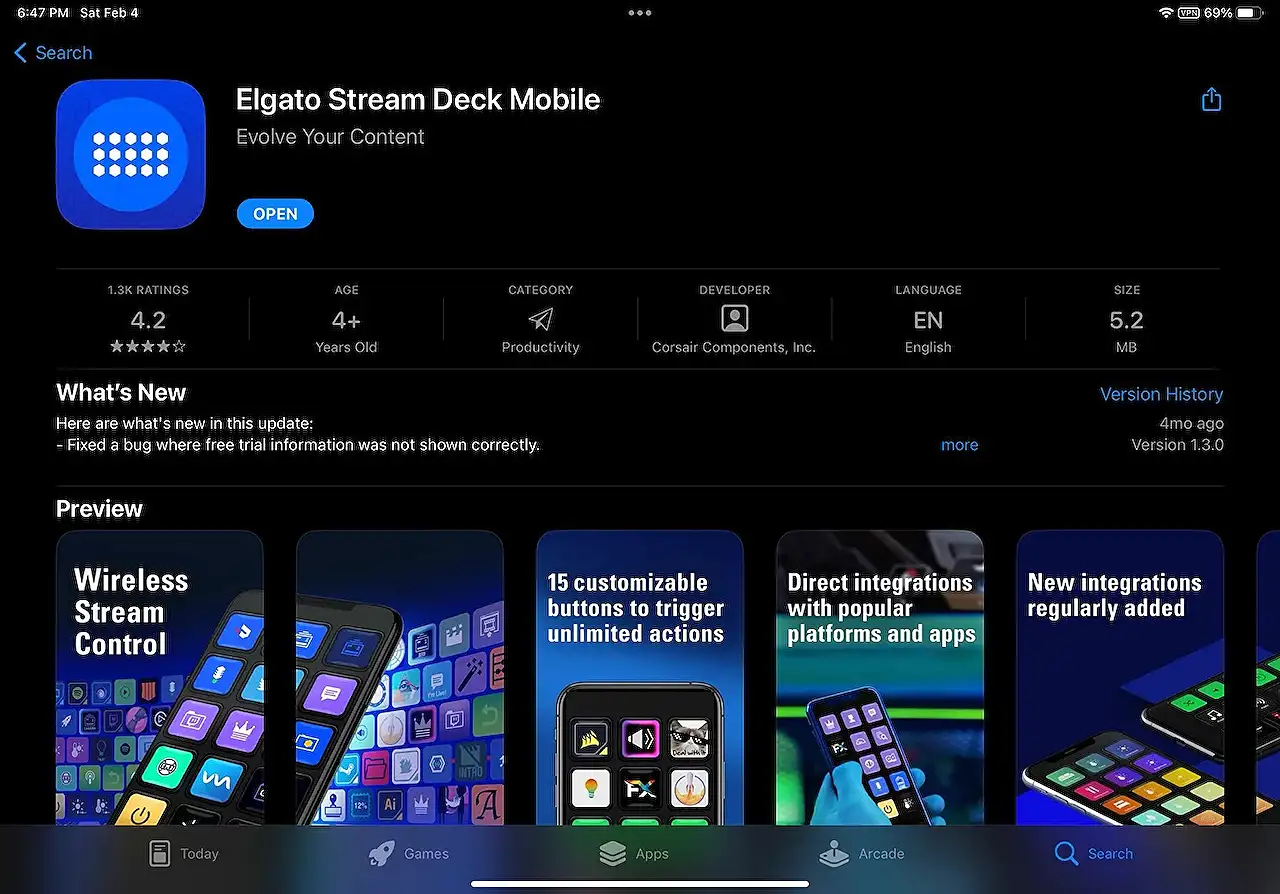
Control Microsoft Teams with Stream Deck on iPad
Boost your Microsoft Teams experience by controlling it using your iPad and Stream Deck mobile!
Learn about Use your iPad with Stream Deck mobile to control Microsoft Teams
Stream Deck Mobile, a product of Elgato, offers a novel way of interacting with Microsoft Teams. The system uses software installed on your iOS or Android device to create a Stream Deck, effectively turning your device into a controller. The Stream Deck allows you to quickly and easily perform a variety of actions in Microsoft Teams, such as reacting to messages, muting and unmuting your microphone, and controlling your camera, all with the tap of a button.
Setting up a Stream Deck Mobile on your device is a simple process. Visit the App Store or Google Play Store and download the Stream Deck Mobile application. After installation, the app pairs with the Stream Deck desktop software to establish a secure connection.
You'll also need to install the Elgato Stream Deck plugin for Teams, which allows the Stream Deck software to interface with Microsoft Teams. With this plugin installed, your Stream Deck can control various macros (reactions, actions, etc.) in Teams. One important step don't skip is generating an API token once in the Microsoft Teams Settings / Privacy section and pasting it in the Stream Deck software. This token enables secure connection to Teams.
Once your Stream Deck is set up and paired with Teams, you can have fun configuring it to best suit your needs. You can customize your panel with various buttons, each programmed with a different action. For easy navigation, consider setting up a smart profile that will load automatically when you open Teams.
Finally, with everything set up and your buttons configured, it's time to try out your new Stream Deck in a Teams meeting! Your device will light up with active icons when you join a Teams meeting, and you can start testing your button actions. The ability to control meeting settings from the convenience of your device could significantly enhance your overall meeting experience, improving your productivity and engagement.
- Microsoft Learn - Offers a plethora of self-paced learning paths and modules.
- Microsoft 365 Training Center - Training covering the breadth of Microsoft 365 applications including Teams.
- Microsoft Certifications - If you're looking for dedicated learning tracks and getting certified.
In conclusion, using your handheld device as a Stream Deck with Microsoft Teams can vastly improve your overall user experience by simplifying controls and providing quicker, easier access to frequently used commands. This innovative approach could soon become a staple for busy professionals seeking to efficiency in an increasingly digital workspace.
More links on about Use your iPad with Stream Deck mobile to control Microsoft Teams
- Use your iPad with Stream Deck mobile to control Microsoft ...
- Feb 6, 2023 — Stream Deck on iPad lights up automatically when you join a Teams meeting on your desktop machine. AKA, you're ready to control your meeting.
- Use your iPad with Stream Deck mobile to control Microsoft ...
- Feb 6, 2023 — With Stream Deck Mobile, you can quickly switch between teams, create new meetings, join existing ones, share screens or files and much more.
Keywords
Stream Deck Mobile, iPad, Control Microsoft Teams, Microsoft Teams iPad, Use iPad Microsoft Teams, Stream Deck Microsoft Teams, iPad Stream Deck, Mobile Team Control, Microsoft Team Optimization, Stream Deck iPad Integration