- All of Microsoft
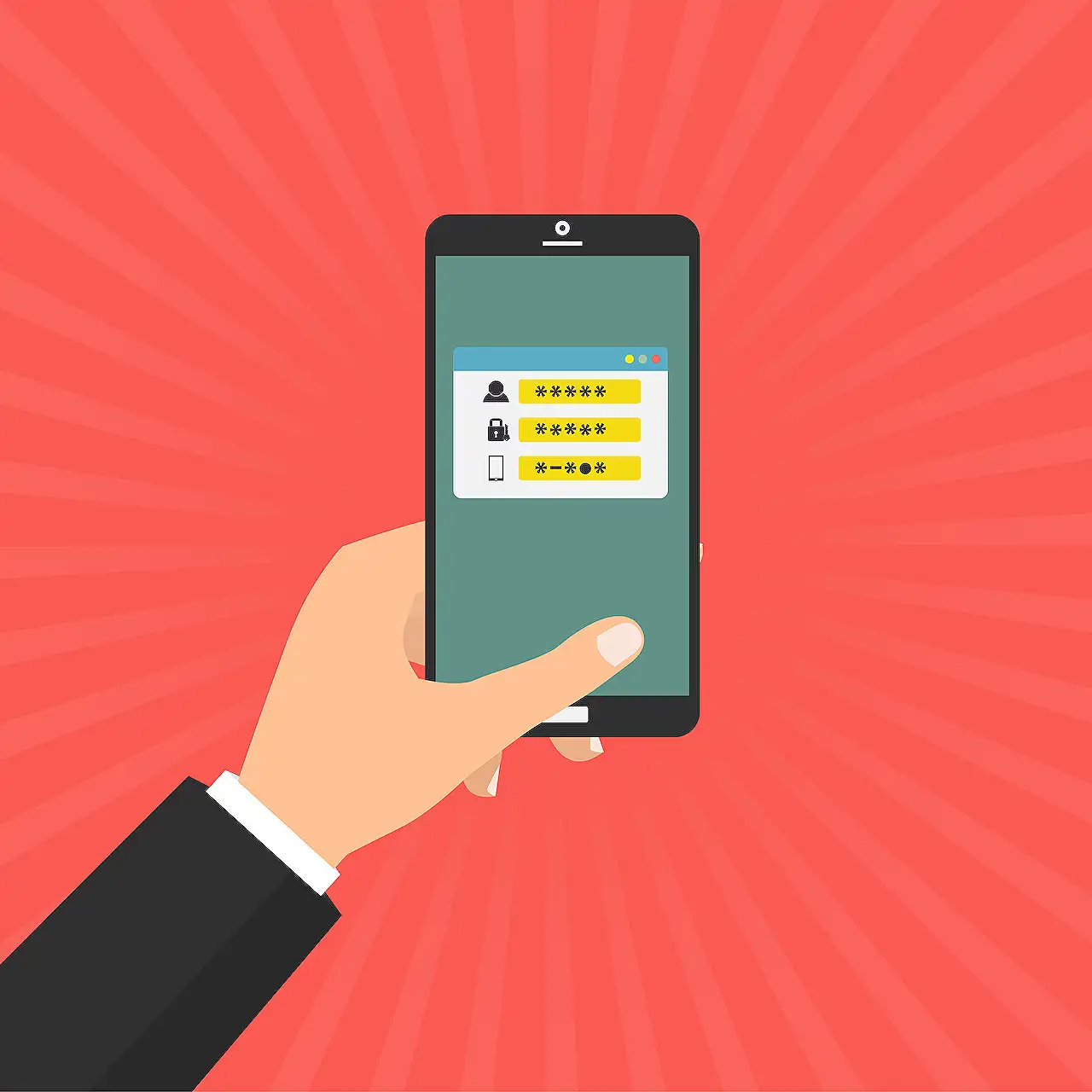
Microsoft Teams: Guide on Call Queue & Auto Attendant Features
Explore user-managed call queue & auto attendant features in Microsoft Teams for streamlined call routing.
User-Controlled Call Queue and Auto Attendant Options in Microsoft Teams
Microsoft Teams now offers the ability for call queue agents and auto attendant users to adjust their greetings more frequently than previously possible. To aid this adjustment, there is a new feature which authorizes chosen users to modify greetings for call queues and auto attendants, directly from their Teams interface. The authorized users can refresh greetings without having to leave their Teams client.
Teams has call queues as waiting areas for callers, who are on hold until an agent is available to answer their call. Auto attendants are useful tools that let you set up menu choices to direct calls based on the input from the caller. Combined, the auto attendant and call queue can seamlessly guide callers to the accurate person or department in your organization.
As of now, authorized users can manage greetings from their Teams client, which makes the system even more adaptable to your evolving requirements. You can visit here for more information regarding Teams.
Activation method
- Your Teams tenant admin must first designate authorized users for the call queues and auto attendants. An authorized user is a Teams user who is permitted by a Teams admin center administrator.
- If you are a Teams user, follow these steps to update your greetings in a communication platform.
For auto attendant greeting modifications, you need to select the auto attendant for updating. You will see new settings options, but only those which your Teams tenant admin has permitted you.
After choosing a greeting you are permitted to change, choose from the following options: "Add a greeting message" then write your custom greeting in the provided text box, or "Play an audio file" then upload an audio file in MP3, WAV, or WMA with size less than 5MB.
In order to change the call queue greetings, scroll down to select the call queue to update. As with auto attendants, you again have the option to adapt the greeting by typing a custom message or uploading an audio file.
Enable your collaboration tool for the public preview
- Initially, IT admins need to specify an update policy, which has the preview features displayed.
- Next, individual users can opt to join the public preview.
If you have feedback on features in the public preview or other areas of the collaboration tool, you can let us know directly from the application through Help > Give feedback.
Microsoft has created this feature to bring real flexibility and user empowerment into the hands of Teams champions within organizations.
Much anticipated and requested, these features show the platform's commitment to refining and optimizing the user experience - where the end-user can tailor this collaborative platform to their unique needs more than ever before.
Read the full article Overview of User-Managed Call Queue & Auto Attendant Features in Microsoft Teams
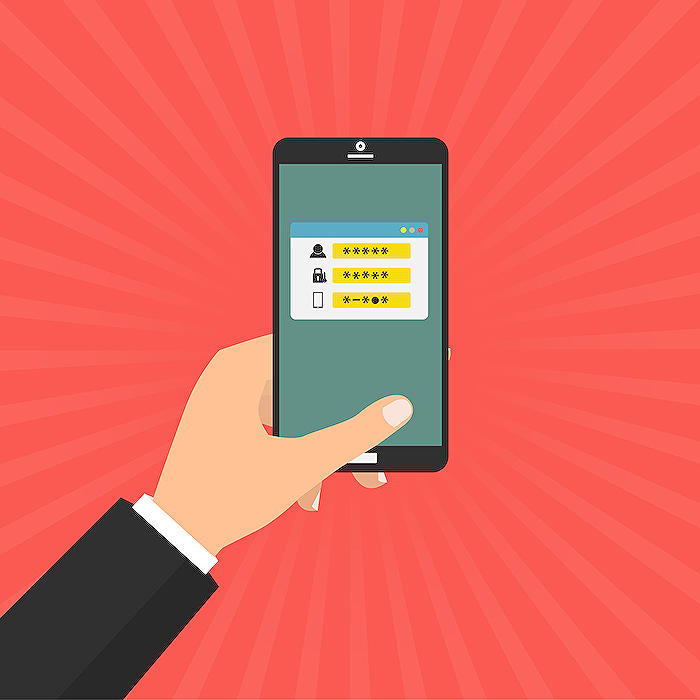
Learn about Overview of User-Managed Call Queue & Auto Attendant Features in Microsoft Teams
Outlined in this blog post is a comprehensive guide to the User-Managed Call Queue and Auto Attendant Features in Microsoft's communication platform. The detailed write-up highlights the platform's latest capability of empowering authorized users to manage and adjust their greetings without requiring external help from a conventional IT helpdesk – a feature that increases the user-friendliness and accessibility of the platform.
Call queues function as hold locations for callers, waiting to be attended by an agent, while auto attendants direct calls based on received inputs. The synergistic operation of both features ensures callers are directed effectively within the organization. Utilizing these systems has been made more effortless with the introduction of user-managed greetings.
According to the blog post, this feature is available to all users channeled through Public Preview. This feature may be enabled through the initial designation of authorized users by the tenant admin for the call queues and auto attendants. These authorized users do not need to possess access to the admin center portal or be assigned an admin role. You may find more about this in the Microsoft Learn guide.
- Users authorized by the tenant administrator can update their greetings for call queues and auto attendants by navigating to the "Settings". From here, they can customize greetings that they are authorized to change, either by adding a custom message or playing an audio file. However, these settings' visibility depends on the authorizations granted by the tenant admin.
- To customize, authorized users can choose to add a custom greeting, which will be read aloud by the auto attendant, or upload an MP3, WAV, or WMA audio file, less than 5MB, which will be played by the auto attendant.
Interestingly, a user authorized to modify a call queue's greetings doesn't have to be a part of the answering rules for that call queue. And the feature is supported on various platforms like Windows, macOS, iOS, Android, Linux, Google Chrome, Firefox, Safari, and Microsoft Edge.
Additionally, the blog features potential flaws, stating that configuration changes are saved sequentially and not parallely, meaning changes to multiple greetings might take longer to save. Also, it mentions a minor bug that eliminates horizontal scroll if the communication platform window is fully minimized. However, these issues are being addressed.
The account also provides instructions on enabling the communication platform client for public preview. Initially, IT admins need to set an update policy to turn on the "Show preview features". Users then get to decide whether they want to join the public preview individually.
The post wraps up by inviting feedback from users on any of the platform’s features, via the platform’s "Give Feedback" option, indicating the company’s commitment to customer insights and suggestions (Microsoft Docs, Office Support).
These advancements in Microsoft's communication platform demonstrate the tech giant's commitment to enhance user autonomy and customization, which could further promote organizational efficiency and productivity.
More links on about Overview of User-Managed Call Queue & Auto Attendant Features in Microsoft Teams
- User-managed call queue and auto attendant greetings
- Apr 17, 2023 — The new feature to support user-managed call queue and auto attendant greetings allows Teams tenant admins to designate authorized users who are ...
- Understanding Authorized Users for Teams Auto ...
- Jul 25, 2023 — In Teams, authorized users are individuals granted permissions to make configuration changes to Auto Attendants or Call Queues. These users ...
Keywords
Microsoft Teams Call Queue, User-Managed Call Queue, Microsoft Teams Auto Attendant, Teams Call Management, Call Queue Features, Teams Auto Attendant Functions, Microsoft Teams Phone Features, User-controlled Call Queue Teams, Auto Attendant Microsoft Teams, Microsoft Teams Call Control-Features