- All of Microsoft

Enhanced Accessibility: Sign Language Feature in Teams Meetings
Unlock seamless Microsoft Teams meetings with Sign Language view - prioritizing signers for effective communication.
Unveiling the New Sign Language Feature for Enhanced Accessibility in Virtual Meetings
Microsoft is proud to introduce a new meeting experience, the sign language view, crafted specifically for Teams. Aimed at easing the virtual meeting experience for the Deaf and hard-of-hearing community, interpreters, and anyone who relies on sign language, this novel feature ensures constant prioritization on the main stage.
Being Deaf himself and serving as Accessibility Architect for Teams, the author is well-versed with the challenges the Deaf and hard-of-hearing community faces during virtual meetings. A considerable part of his job involves ideation and implementation of a best-in-class experience for this community over the Teams platform.
One crucial aspect of this initiative has been making it more community-driven, emphasizing an inclusive design process where the users, not the developers, dictate how the product should be used. Significant feedback and discussions followed to shape the vision for this experience. Today, they proudly unveil the availability of the "Sign Language View".[More Info]
Features of the New Sign Language View
Sign language view addresses key requirements from the Deaf/hard-of-hearing community, including maintaining interpreters and other sign language users' video feeds in a consistent location, ensuring video feeds are accurately sized and shaped for visible sign language, allowing participants to always have up to two signers in view during a meeting, and easing recurring meeting setup tasks.
When enabled, sign language view automatically presents the prioritized video streams at the highest quality and correct aspect ratio. A personal feature, it does not impact what others see in the meeting. The feature can be turned on as the situation warrants during a meeting or set as default across all interactions.
During content sharing, the signer's video repositions yet remains high quality and larger than the video feeds of other participants. There is also an option of sticky video feeds, meaning that the video feeds of designated individuals remain visible at all times provided their video is turned on. Participants can pin or spotlight without disturbing the sign language interpreter.
Enhancing Accessibility Settings
Furthermore, no more fumbling with features and views at the beginning of a meeting. Microsoft explains their new Accessibility pane in the Settings menu. You canturn sign language view on by default across all your meetings, and choose a set of preferred signers that you work with regularly. An option exists to switch on captions across all your meetings. This advance preparation intends to ease quick call join-ins sans any missed initial minutes or in-depth conversation.
Sign language view and the Accessibility settings pane are currently available in Public Preview, and soon, commercial and GCC customers will get to experience it in the Teams desktop and web clients. Public preview can be enabled for each user, though the admin policy controls the option to initiate public preview.
Continuous Improvement
Microsoft emphasizes that these are initial steps towards creating a meeting experience that is accessible and enjoyable for Deaf and hard-of-hearing participants. They seek continued user feedback and engagement, with U.S. customers also being able to provide feedback in ASL through the Disability Answer Desk via videophone. For more direct interaction with the product team, users can join an AMA session focusing on Teams accessibility for the Deaf/hard-of-hearing community.
Microsoft's commitment to the D/HH Community
With the ongoing goal of becoming ever more inclusive and responsive to users' needs, Microsoft is deeply committed to facilitating and enriching the communication experience for the Deaf/hard-of-hearing community. This community-driven approach shapes the development of their products, leveraging feedback and suggestions from the user base. This sign language feature is a significant step forward, but only the start of a much larger journey towards inclusivity and accessibility.
Read the full article New Sign Language Feature for Enhanced Accessibility in Teams Meetings
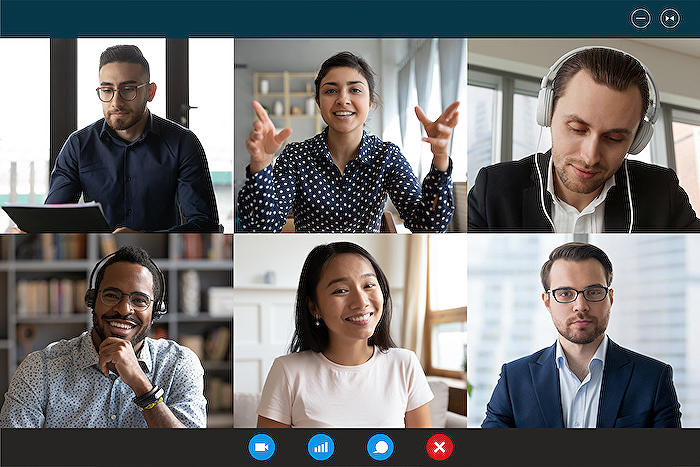
Learn about New Sign Language Feature for Enhanced Accessibility in Teams Meetings
Microsoft's communication platform has rolled out a new feature, an enhancement in the form of a sign language view. This exceptional functionality is aimed at making virtual meetings more accessible for persons who are Deaf or hard of hearing, interpreters, and other individuals that utilize sign language. By placing such individuals at the center stage of every conference session, this feature takes a significant step towards inclusivity.
This innovation was driven by a concerted effort to cater to the D/HH community. The introduction of sign language view is in line with community feedback, ensuring that the needs of deaf persons, who often find virtual meetings challenging, are adequately met and their experiences improved.
Among the benefits this feature offers include ensuring signers' video feeds are consistently located, appropriately sized, and shaped for visibility. Participants can have up to two signers viewable throughout meetings and, to a significant degree, helps to reduce repetitive meeting setup tasks.
Another benefit of this functionality is the prioritization of video streams which appear at the right aspect ratio and the highest possible quality. It also allows users the versatility of enabling the feature on-the-fly during a meeting or setting it as the default across all meetings. The user has the freedom of choosing which individuals' video feeds to keep visible throughout the meeting as long as their video is on.
Furthermore, with this functionality enabled, the viewer can adjust the preference, so the fidgeting with features and views when a meeting is joined becomes a thing of the past. Microsoft virtual meeting platform further simplifies the process by allowing users to turn this view on as their default setting across all meetings. In addition, users can pre-identify preferred signers that are frequently worked with in the organization - these could be regular interpreters or for interpreters, regular clients.
- Keeping interpreters and other signers’ video feeds in a consistent location
- Ensuring that video feeds are an appropriate shape and size for sign language to be visible
- Empowering participants to have up to two other signers in view throughout each meeting
- Reducing repetitive meeting setup tasks like pinning interpreters and turning on captions at the start of each meeting
The new Accessibility pane found in the Settings menu enables turning on the sign language view by default across all your meetings. Also, it facilitates the pre-identification of a set of signers that a user often works with. This incredible functionality is currently available in Public Preview and will be available for commerce and GCC customers in the coming weeks.
As it strives to make this communication platform accessible and delightful for Deaf and hard of hearing participants, Microsoft welcomes input and engagement from all users. Recommendations for enhancements to the platform can be provided through the App's Help menu or the Disability Answer Desk for U.S. customers. As it seeks to continuously improve, Microsoft will be conducting an AMA to answer questions, address concerns, and take the feedback directly from users.
This feature and the feedback system set up by Microsoft represent just the beginning steps of a long-term commitment to make their communications platform a world-class experience for Deaf and hard of hearing participants.
More links on about New Sign Language Feature for Enhanced Accessibility in Teams Meetings
- Use Sign Language View in Microsoft Teams
- Sign Language View is a meeting experience in Microsoft Teams on Windows, Mac, and web that helps signers – people who are deaf or hard of hearing, ...
- Take advantage of the accessibility features in ...
- Instructions for using the Microsoft Teams accessibility features, such as zooming, recording, background blur, captions, and high contrast.
- Microsoft Teams is getting a sign language view
- Nov 18, 2022 — The new accessibility feature creates a larger, high-quality view for interpreters and signers separate from other call participants or ...
Keywords
Sign Language Feature, Enhanced Accessibility, Teams Meetings, New Accessibility Features, Teams Sign Language, Teams Meeting Upgrade, Inclusive Teams Features, Sign Language in Meetings, Accessible Communication Teams, Teams Meeting Accessibility