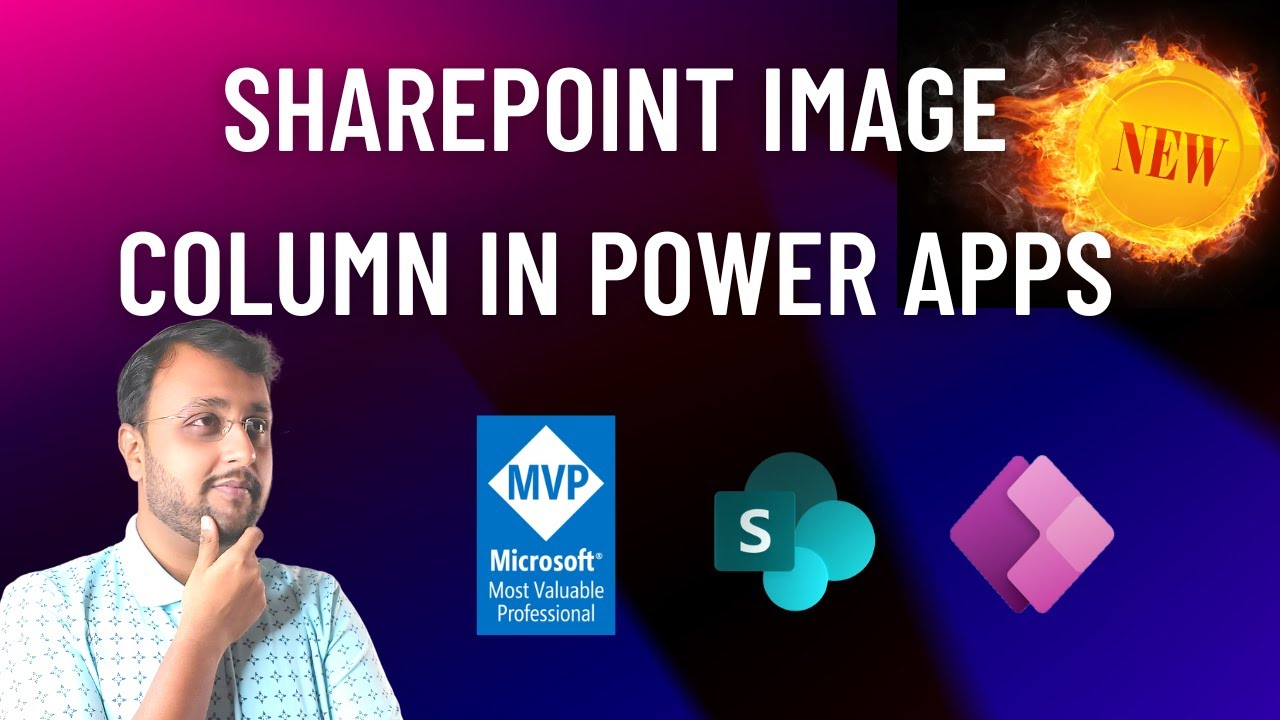- All of Microsoft
SharePoint Image Column in Power Apps
Welcome to new feature of Power Apps and SharePoint. Now you can use SharePoint Image Column in Power Apps form. It's the most awaited feature by Microsoft. ...
Welcome to new feature of Power Apps and SharePoint. Now you can use SharePoint Image Column in Power Apps form. It's the most awaited feature by Microsoft. Support for SharePoint list image columns for both read and write scenarios are available now. Previously we only supported reading images. But, you can now create a Power App to read, create, update and delete SharePoint column images directly in a Power App. You can also choose to get either the full version of the image or various thumbnail sizes: Small, Medium, and Large. Use specific thumbnail sizes for optimal performance. For example, use Small for a gallery or Medium for a form. Large images might be used for detailed inspection.
Key Takeaways:
- SharePoint Image Column Support in Power Apps Form
- How to use Image Column in Power Apps form from SharePoint Online
- SharePoint Online Image Column in Power Apps Form
- Power Apps supports the new SharePoint list image column type for both read and write
Chapters:
- Start
- SharePoint List with Image Column
- SharePoint Image Column in Gallery
- Image Column in Power Apps Form
- Subscribe
More about this Topic
Add, update, or delete images in SharePoint/Microsoft Lists using Power Apps
https://ganeshsanapblogs.wordpress.com/2022/10/04/add-update-or-delete-images-in-sharepoint-microsoft-lists-using-power-apps/PowerApps now allow you to display SharePoint List images in four sizes. Check this out!
PowerApps has recently launched the support for images (image column) from SharePoint lists. If you have an Image column in SharePoint list and you want to display that in PowerApps, it is possible to do so now.
PATCH A SharePoint Image Column In Power Apps
Upload a file called mole-picture.jpg to the AnimalImages field.