- All of Microsoft
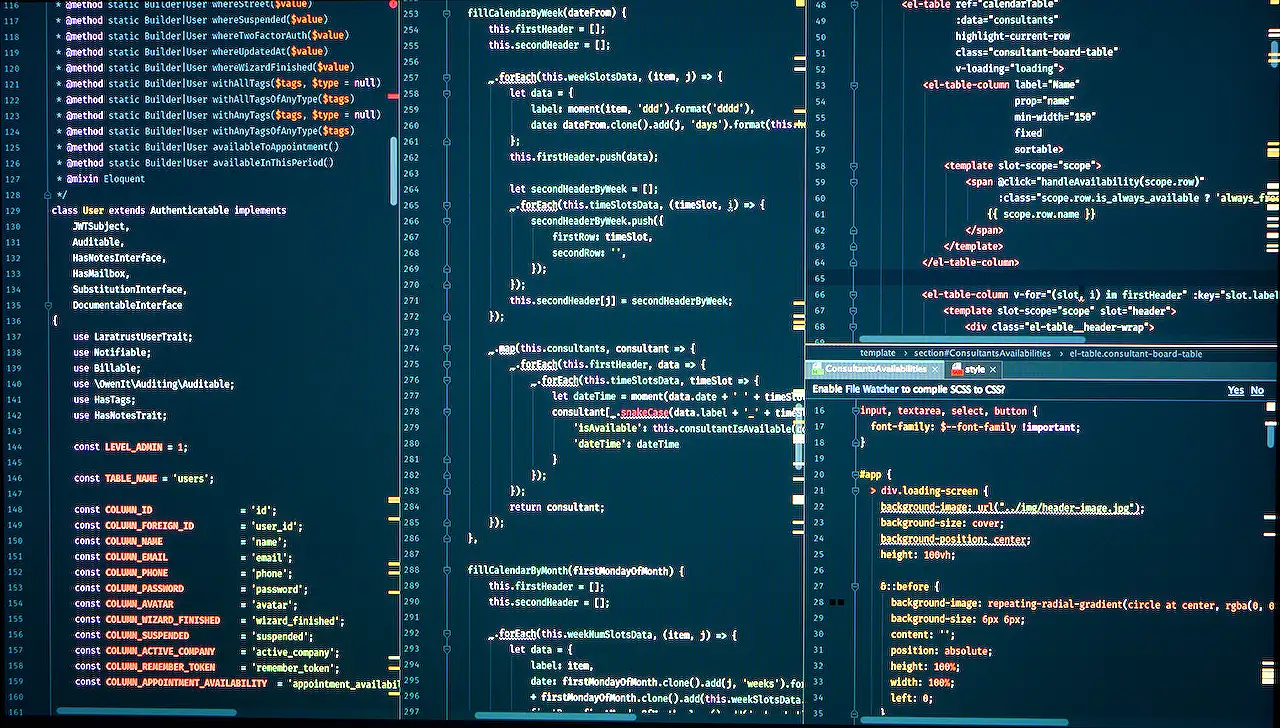
Azure App Configuration for Teams Apps in C#
Learn to configure Teams apps using Azure App Configuration from a Microsoft expert. No need for SharePoint, UI or storage decisions. Quick and efficient Teams
We'll dive into the topic of configuring Teams applications using Azure App Configuration in the C# language, a critical topic penned by Markus Moeller [MVP]. This discussion covers the essence of application configurations to ensure smooth operation of your work environment applications. All the contents of this topic are subjected to the C# language.
Configuration, a vital task when setting up applications, enhances the efficiency and productivity of operations. It ensures that the right settings are applied, data flows efficiently, and users have the best experience. Azure App Configuration is a feature of Azure that simplifies this task, providing a universal, secure, and flexible way to manage app settings.
The application being discussed here is Teams, a popular collaboration platform. The blog post details how to efficiently control Teams settings using Azure App Configuration. The process involves tweaking app settings in Azure, making programming with C# language more intuitive and straightforward. Details can be found at Azure's official guide.
Key points in managing Teams (popular communication tool) involve practices such as configuring notifications to match user preferences and streamlining data flow. The post also discusses troubleshooting and maintenance aspects. Azure App Configuration provides scalable solutions for these needs, improving the user experience and boosting overall productivity.
In the larger scope, understanding this process is part of maintaining modern, cloud-based platforms. Efficient app configuration is a prerequisite for businesses hoping to leverage digital platforms for their operations. It ensures an optimal user experience while maintaining data security and integrity. Mastering Azure App Configuration in the C# context is hence essential for managing Microsoft's collaboration platforms and other applications.
Understanding Azure App Configuration: A Broader Perspective
In the rapidly evolving digital world, mastering tools and techniques is crucial. Azure App Configuration and C# intertwine to control digital platforms like Teams (conferencing tool). Understanding these tools does not only aid in managing specific applications but also sets a strong base for handling and efficiently running multiple digitally inclined tasks in business operations.
Read the full article Configure Teams Applications with Azure App Configuration (C#)
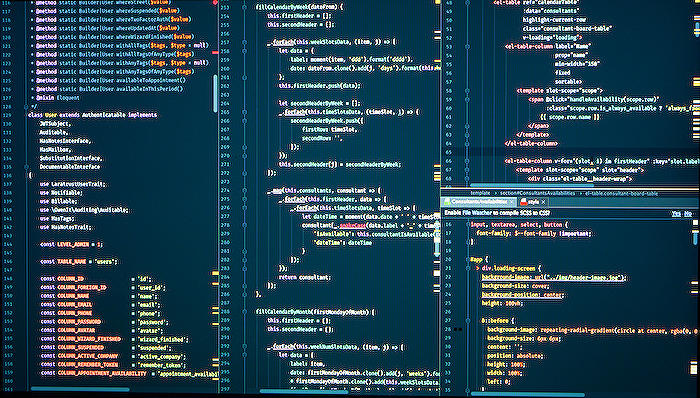
Learn about Configure Teams Applications with Azure App Configuration (C#)
If you're in a quandary about configuring Teams applications, this blog post is your savior, shedding light on Azure App Configuration in C#. The importance of configuring values in applications cannot be overstated. However, deciding where to store these values can be a tricky decision. In most Microsoft Teams applications, there isn't an out-of-the-box option to store values, especially in comparison to Microsoft SharePoint's property bag.
Thankfully, the Teams Toolkit for Visual Studio has made this task easier. With this toolkit, hosting your application in an Azure Web App becomes a cinch, allowing you to use Azure App Configuration for your configuration values.
- Setup solution
- Create Azure App Configuration
- Prepare UI
- The configuration page
- Code – Retrieve Configuration Settings
- Code – Write to App Configuration
- Code – Read App Configuration
- Managed Identity to access Azure App Configuration
Microsoft has done a commendable job in facilitating a robust configuration management framework. Hosting your application on Azure Web App allows leveraging Azure App Configuration for managing config values. Given the detailed account above, understanding configuration settings for Teams application has become straightforward.
A walkthrough on configuring Teams applications would reveal the necessity of firm naming conventions for keys, particularly for Development Environments, notwithstanding a free resource. However, for enterprise or production scenarios, restricting access to specific application configuration is recommended for security reasons.
One key/value entry deserving particular attention is the Sentinel, which acts as a ‘trigger’ for dynamic refresh.
Incidentally, sensitive information, like your token or connection string can be primely secured with Managed Identities in Azure. They provide an added layer of security by establishing a Managed Identity to your App service, allowing you to grant servicePrincipal access to the app configuration resource. Consequently, no sensitive passwords/secrets are required in your code.
You can find the complete solution on GitHub. Live demonstrations are also available showing how these fully operational Teams messaging applications function.
With Azure's powerful capabilities and seamless integration with Teams, managing your application configuration has never been easier. Whether you're looking to learn more about the system or configure your Teams application, this blog post is a great starting point.
Learning to navigate through the complex storage values and choosing the right one is essential. With the convenience of Azure's configuration values and your newfound understanding of these processes, configuring your Teams applications has never been simpler.
More links on about Configure Teams Applications with Azure App Configuration (C#)
- What is Azure App Configuration?
- Mar 28, 2023 — Azure App Configuration provides a service to centrally manage application settings and feature flags. Modern programs, especially programs ...
- Configure Teams Applications with Azure App Configuration ...
- Apr 13, 2023 — Configure Teams Applications with Azure App Configuration (C#) ... Most of all applications need some configuration values. Once you want to offer ...
- Quickstart for Azure App Configuration with ASP.NET Core
- Mar 28, 2023 — In this quickstart, create a .NET app with Azure App Configuration to centralize storage and management of application settings separate from ...
- Configure apps - Azure App Service
- Apr 21, 2023 — In the Azure portal, search for and select App Services, and then select your app. In the app's left menu, select Configuration > Application ...
- Configure Applications with App Configuration and Key Vault
- Jan 13, 2023 — Improve application startup performance when configuring secrets in Key Vault using Azure App Configuration.
- Configure Teams Applications with Azure App Configuration ...
- May 17, 2021 — Configure Teams Applications with Azure App Configuration (nodeJS) ... Most of all applications need some configuration values. Once you want to ...
- Use the Custom Configuration to Add Azure Apps for Teams
- Aug 22, 2023 — On the Configuration tab, in the Teams connection settings area, click Add azure app. The Add Azure App tool appears. Select Custom ...
- What is wrong with my Azure App Configuration endpoint?
- Oct 29, 2021 — I have built two test net core mvc test apps using Microsoft tutorials. Build an app that uses a connection string for using Azure App ...
- Creating App Configuration Services and Config Values In ...
- How to deploy an Azure App Configuration service and key value config pairs using terraform.
Keywords
Configure Teams Applications, Azure App Configuration, C#, Teams Applications Configuration, Azure App in C#, Teams Apps Azure settings, Microsoft Teams Azure C#, Teams Apps C# Configuration, Azure Application settings C#, Teams apps with Azure.