- All of Microsoft
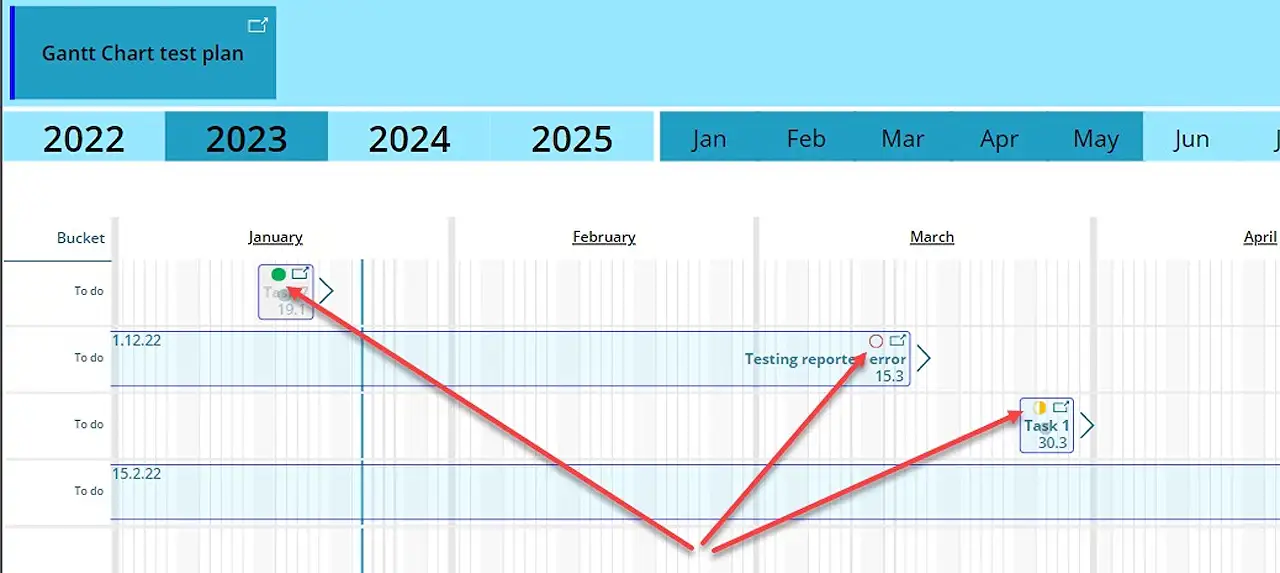
Latest Enhancements to Planner Gantt Chart PowerApp
Discover new Microsoft Planner Gantt Chart PowerApp features - Task Status Indicator, Star Rating system, Version Visibility and an Information page.
The recent blog post by Terho Antila [MVP] discusses the new features added to the Planner Gantt Chart Power App. Antila graciously unpacks these features to the community while linking to his Github where users can download the latest version of the application.
The first new feature called Task Status Indicator intuitively visualizes task progress. Tasks that are not started are indicated by a red hollow circle, while tasks in progress are marked by a yellow half-filled circle. Completed tasks get a green filled circle.
The second feature is a Star Rating. This rating system located in the upper right-hand corner of the Start screen shows the current average of stars given by app users. Users can cast their votes by clicking on the desired star; moreover, users can vote multiple times and all votes get counted.
The third feature enhances App Versioning and Visibility. The application will now display the currently installed version as well as the latest version reachable on GitHub. Antila uses a similar mechanism to his previous experiments, fetching the latest commit date from GitHub as the latest version number. Simultaneously, it also notifies the user of current application status - whether they are using the present or outdated version.
Lastly, an Information Page was added, reachable by clicking on the large circular i-icon on the home screen. This page provides valuable links to Antila's blog, the GitHub repository for the latest version of the application and spotlights the current app version as well as the latest available version. It also nudges the user to update the application when discrepancies between the running and latest versions are observed.
To learn more about Power Apps and about these updates in detail, visit here.
Deep dive into Power Apps
Microsoft Power Apps is a unique platform provided by Microsoft to quickly build customized applications for business needs. It empowers everyone, from developers to creators, by providing a rapid application development environment. Power Apps revolutionizes the traditional hand-coding method, thereby accelerating the mobile app development process.
The widespread adoption of Microsoft's Power Apps platform is due to its agility in developing high-quality applications without extensive coding. Additionally, its extensive set of libraries provides a rich resource pool for building creative applications. Power Apps also integrates seamlessly with Microsoft's own set of services and various third-party apps, expanding its outreach and capabilities.
Indeed, in a short time, the Power Apps platform has proven to be a boon for businesses. Whether through internal apps that aid operational efficiency or customer-facing apps that help in providing an immersive experience, Power Apps facilitate businesses to digitally evolve and achieve their goals efficiently.
Read the full article New features to Planner Gantt Chart PowerApp
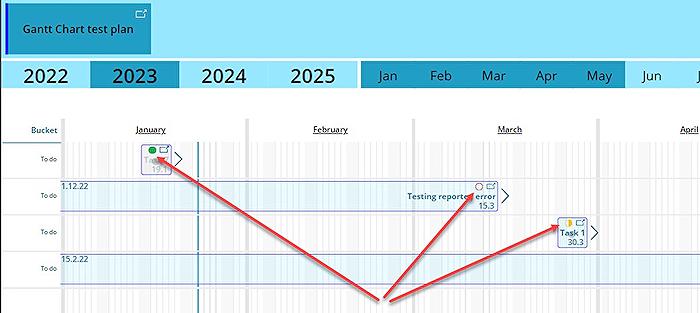
Learn about New features to Planner Gantt Chart PowerApp
This article will provide a comprehensive overview of the new features that have been added to the Planner Gantt Chart PowerApps. It aims to provide a complete understanding of each feature and how they enhance the overall functionality of the app.
Feature #1: Task Status Indicator
The Gantt Chart PowerApp has been enhanced with a new feature that enables users to see the status of their tasks instantly. Users can now gauge whether their task is Not Started (displayed as a red hollow circle), In Progress (signified by a yellow half-filled circle), or Completed (indicated by a fully filled green circle). This functionality ensures that users can track their progress more effectively.
Feature #2: Star Rating
Our PowerApp now includes a rating system, located in the upper right hand corner of the start screen. Users can assign a star rating to the chart, reflecting their satisfaction with the app, which is then averaged to display a current rating. This feature allows users to provide valuable feedback.
Feature #3: App Versioning and Visibility to the Latest Version
The start screen now provides users with information about the current version of the PowerApp, that has been installed, as well as the latest version available on GitHub. This functionality simplifies the process of keeping the app up-to-date. In addition, we have introduced a mechanism that fetches the latest commit date from GitHub (thus serving as the latest version number), which we’ll discuss further below.
Feature #4: Information Page
We have added an Information Page, accessible by clicking the large circular “i” icon on the home screen of our PowerApp. This page not only provides links to the associated blog and GitHub repository for downloads, but it also lets users compare their current app version with the latest one available. If the versions differ, instructions are provided to guide the user on updating the app.
In addition to these features, our latest PowerApp includes a function code, attached in the original blog post, that explains how to fetch GitHub commits. Through this code, users can effectively get the latest commit date from GitHub. With these newly integrated features, our PowerApp offers a more efficient, user-friendly experience.
Please note that all the images associated with these features are available in the original blog post and GitHub repository.
More links on about New features to Planner Gantt Chart PowerApp
- Gantt-like Display Using Standard Power Apps Controls
- Aug 23, 2021 — I was working on an internal project a couple of years ago and one of the desired features was to display the date in a Gantt-type chart.
- New features to Planner Gantt Chart PowerApp
- Jan 26, 2023 — New features to Planner Gantt Chart PowerApp · FEATURE #1: TASK STATUS INDICATOR · FEATURE #2: STAR RATING · FEATURE #3: APP VERSIONING AND ...
Keywords
Planner Gantt Chart PowerApp, PowerApp Gantt Chart Updates, New Planner Features, Gantt Chart PowerApp Enhancements, PowerApp Planner Gantt Chart, Update to Gantt Chart PowerApp, Planner Gantt Chart 2022 Features, Planner PowerApp Gantt Chart Upgrade, Gantt Chart PowerApp Latest Features, New Features in Planner PowerApp Gantt.