- All of Microsoft
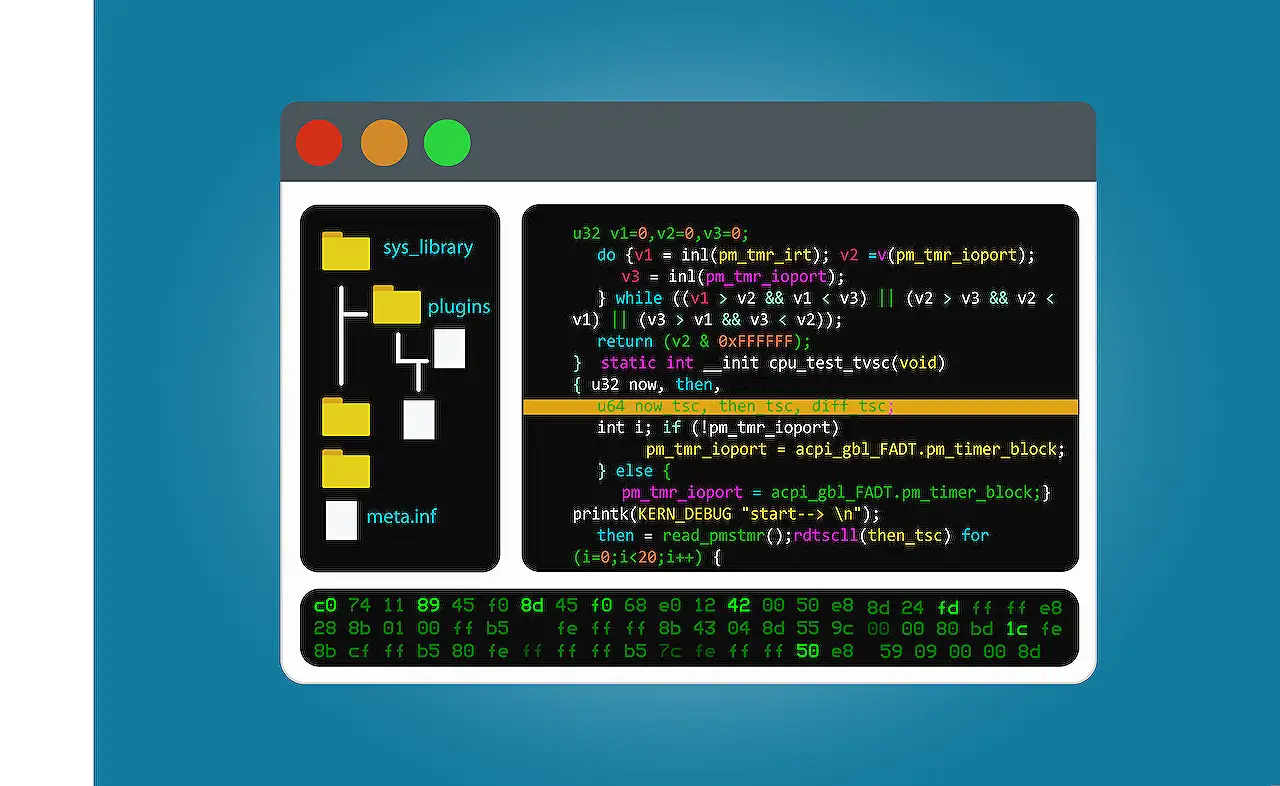
Quick Guide: Building Your First Microsoft 365 App Fast
Discover how to create your first Microsoft 365 App in minutes! Unleash your web developer skills and enhance productivity within your organization today.
A Quick Guide to Building Microsoft 365 Applications
Web developers working with organizations using Microsoft 365 can now create applications that integrate with the platform using their existing skills. That's the key message from a recent blog post by Waldek Mastykarz.
The author gives a short tutorial on creating a simple single-page application that integrates with Microsoft's suite of applications. The process is swift, with developers being able to create their first app in under 10 minutes.
Create an application folder, sign in to a Microsoft 365 developer account through your browser, and register the app on the Microsoft Cloud. This quickly sets up the framework for your app, which integrates with Microsoft's suite of applications.
You will need to use the CLI for Microsoft 365 to sign in and register your new app. Subsequently, you have to provide certain information such as the app’s name and platform. For single-page applications, the URL, which ensures users are signing into the correct app is also necessary.
After setting up the framework, you then create a simple HTML page with placeholders for the libraries you'll use to build your app and another for the app's code. A reference to ID of your application, created earlier, is included in a new configuration object for the MSAL.js library.
Using several libraries, you can build your app quickly without worrying about the nitty-gritty of signing users in, getting an access token, or properly handling API errors. The writer provides details on authenticating the app through Microsoft 365, creating an MSAL client, and setting up login and logout features for your app.
To ensure that everything is working properly, you can navigate to http://localhost:3000 on your web browser and sign in to your app. That concludes the first part of the application building process.
The next step is retrieving the user's profile information from Microsoft 365 using Microsoft Graph clients. By inputting a few lines of code, you can display the profile information retrieved in the app, providing the first glimpse of Microsoft data you can access.
Lastly, the author insists that there's way more to explore with Microsoft 365 apps, with the possibility of using any programming language, not just JavaScript. Microsoft 365 apps can help people work together by bringing in data and insights. Looking to learn more? The author recommends checking out the Microsoft Graph Fundamentals learning path.
The Potential of Microsoft 365 Integrated Applications
With its suite of applications like Teams, Outlook, Word, and SharePoint, Microsoft 365 is assisting millions of users every day. The platform is becoming not just a set of applications, but a hub where developers can integrate their own creations. These bespoke applications can tap into the data and insights stored in the Microsoft ecosystem, easing workflows, and enhancing productivity.
The tutorial provided by Waldek Mastykarz offers an engaging glimpse into the world of Microsoft integrated applications. Not just for JavaScript developers, the potential of the coding language you can use is limitless. This could indeed be just the beginning in the quest to further leverage the Microsoft 365 platform.
Read the full article How to Build Your First Microsoft 365 Application in 10 minutes
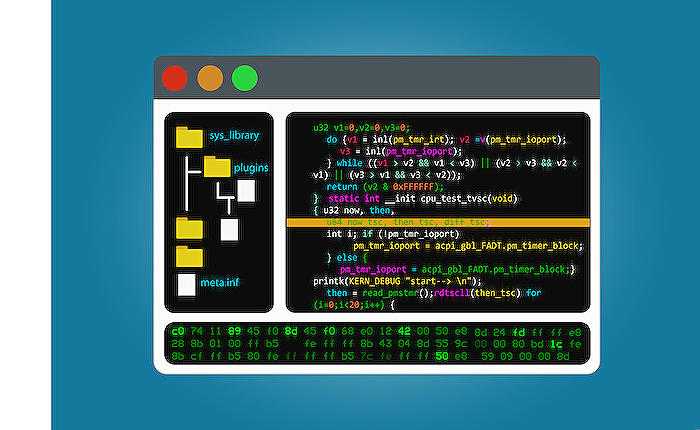
Learn about How to Build Your First Microsoft 365 Application in 10 minutes
In today's fast-paced digital world, the ability to swiftly develop a functioning application is a highly sought-after skill. One tech giant facilitating this seamless development process is Microsoft, and its product, known as Microsoft 365. This blog post will walk you through a tutorial on building your first application integrated with Microsoft 365 in under 10 minutes, utilising your existing web development skills.
Microsoft 365, often used by multiple organizations for effective communication and smoother workflow, is not just a collection of various applications like Teams, Word, Outlook, and SharePoint. It also serves as a platform that allows developers to build applications, creating a bridge between Microsoft 365 and the users' workflows by tapping into data stored within.
The application we're creating in this tutorial is a simple single-page application (SPA) that allows users to login using their Microsoft 365 account and displays their profile information. All you need to get started is Node.js LTS and a Microsoft 365 developer tenant, which you can obtain for free from the Microsoft 365 developer program.
To kick-start the process, register your application on Microsoft Cloud. This step ensures that every application that integrates with Microsoft 365 is registered and provides essential information such as the app's name, type, and in the case of SPAs, the URL. This URL is used for security assurance, confirming that users are signing in to the correct application.
Your application folder should look like a collection of various files and libraries essential to build your application. Notably, this blog post will focus on a particular set of libraries - MSAL.js, the Microsoft Graph JavaScript SDK, the MSAL Browser Auth Provider, and env.js. These will expedite the app building process and relieve you of concerning yourself with intricate API errors, access token details, or user sign-in technicalities.
Just as important as developing an application is also the ability to sign in and out of it. After creating a configuration object for MSAL.js, the next step is to create an instance of the MSAL client. Once signed into the application, you would want the ability to sign out as well. For this purpose, use MSAL to redirect users to the Microsoft 365 login/logout pages, thus providing a smooth sign-in process.
Once your application is ready to support sign-ins/outs, it's time to advance by adding the code to retrieve the user's profile information from Microsoft 365 using Microsoft Graph API. It's a simple function that takes an instance of the Microsoft Graph client and uses it to call this API, returning profile information for the currently signed-in user, which can be outputted on the app page.
Building your first application integrated with Microsoft 365 is a straightforward process if you have the basic programming skills. However, remember that this is just a simple example to get you started. The data housed within Microsoft 365 is massive, making the possibilities endless. You can create countless types of applications using the same techniques you just learned.
Regardless of the programming languages you use, all applications integrated with Microsoft 365 have one thing in common: they make working together more manageable by utilizing data and insights from Microsoft 365. If you're curious to learn more and grow your skills, the Microsoft Graph Fundamentals learning path can be your next learning journey. If you have further questions, you are always welcomed to reach out.
Learning to code can be made easy and accessible. freeCodeCamp's open source curriculum has helped more than 40,000 people secure jobs as developers. Kickstart your journey as an application developer now.
More links on about How to Build Your First Microsoft 365 Application in 10 minutes
- Build your first Microsoft 365 app in 10 minutes
- Oct 6, 2022 — Let me show you, how you can use your existing skills and build your first application that integrates with Microsoft 365 in just 10 minutes.
- How to Build Your First Microsoft 365 Application in 10 ...
- Oct 4, 2022 — What's Microsoft 365? · You Can Build your First Microsoft 365 App in Under 10 minutes · Register your Application on the Microsoft Cloud · Create ...
- Build your first Microsoft 365 app in 10 minutes
- Oct 5, 2022 — Recently, I published an article on freeCodeCamp that shows you how you can build your first Microsoft 365 app in just 10 minutes. Browser ...
Keywords
Microsoft 365 application, build Microsoft 365 app, quick Microsoft 365 development, how to build 365 app, first Microsoft 365 application, 10-minute Microsoft 365 app, Microsoft 365 tutorial, beginner 365 application, Microsoft 365 app in minutes, Microsoft 365 quick guide