- All of Microsoft
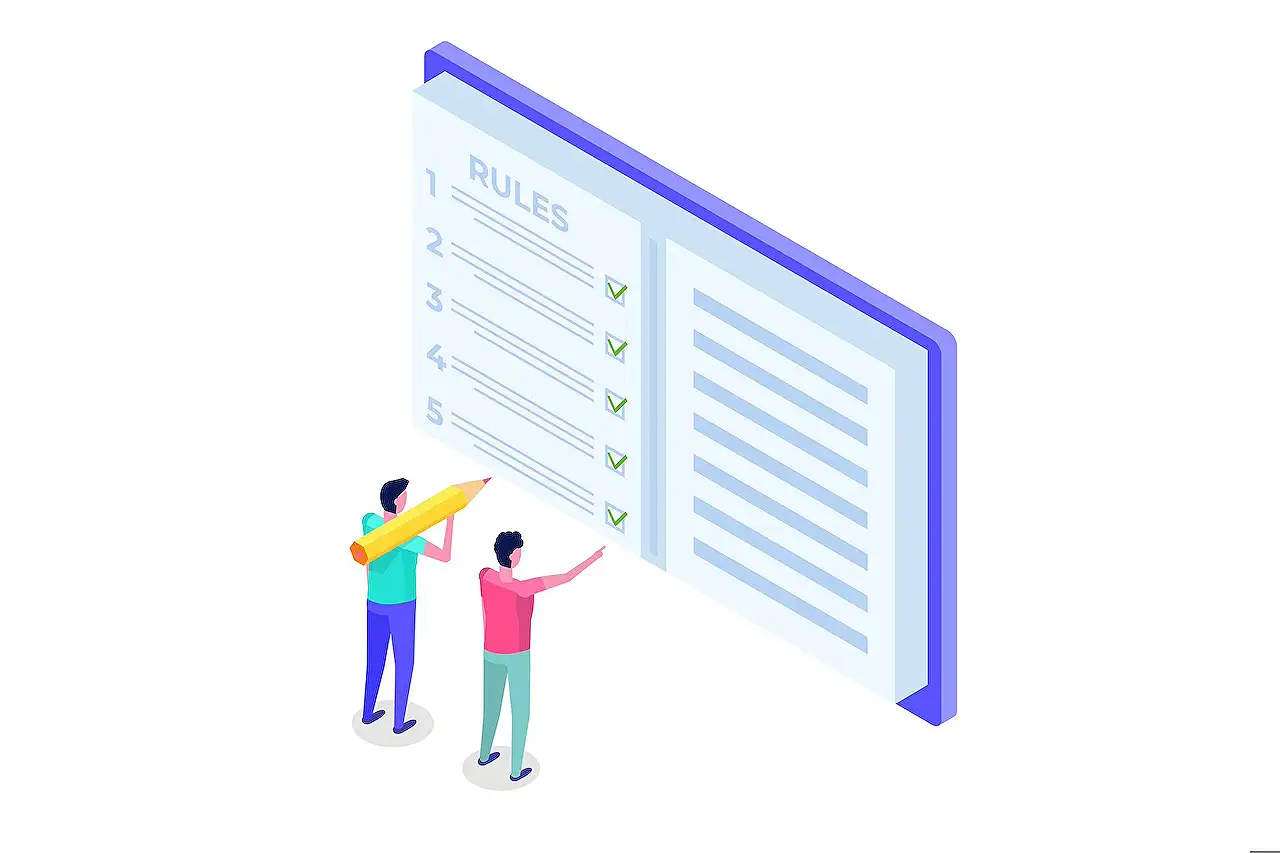
Dynamics & Dataverse: Effective Management of Related Records
Become a pro at managing related records in Dynamics and Dataverse, learn to create subgrids, and optimize user interface for optimal data access.
In Lewis Baybutt's insightful blog post, we dive into managing record relations within Dynamics CRM and Dataverse. Baybutt emphasizes Dataverse's strength in supporting the creation of a robust relational database schema. This system allows for the implementation of lookups and many-to-many (N:N) relationships between tables. Interaction with the Dataverse calls for a user interface that can efficiently present data related to records, whereby such relationships have been implemented.
In discussing Model-Driven apps, he outlines how achieving access to related data can be done in a few ways. Development of our form may involve the addition of subgrids, facilitating the view of related records using a particular form of relationship. This typically involves viewing many records from the related tables and a single record currently in view. Alternatively, the related tab offers built-in access to related records tied to the current record.
Baybutt then talk us through the process of adding a subgrid to our model-driven app form, a process that involves navigating to the solution currently in development, and identifying the table with the form to be edited. This is followed by the selection of 'forms', then the primary information form of type 'main'.
From here, further steps are outlined. The Power Apps form editor space is utilized to add the elements desired. A column tab can provide additional work space if required. It's suggested to rename the new tab with a user-friendly name that reflects the content it holds. Baybutt temporarily names his 'subgrid'.
Adding a new component is next, with the subgrid chosen from the grid dropdown. This prompts further configuration steps for the subgrid view. This predominantly involves selecting 'show related records', choosing the table with the related records to be shown, and selecting the configured view against the related table for subgrid display.
If there's a need to disable users’ access to the related tab, Baybutt provides a simple step-by-step guide. Assume you already provide subgrids for any related records your end users will need access to using components. In this case, an additional related tab may not be necessary or beneficial. To disable this, simply select ‘related’ on the form in the form editor, making the related menu appear. The option to hide can then be selected to mask the related tab's visibility on the model-driven app form.
Baybutt hopes to have eased the initial steps of managing related records within Dynamics CRM and Dataverse on forms. Feedback and questions are encouraged in the comments section of the original blog post.
Dynamics and Dataverse - A General Insight
With Dynamics CRM and Dataverse, Microsoft provides two powerful tools for managing data and business processes. These systems cater to the need for a strong, secure, and scalable platform for organizations, regardless of size. They are particularly beneficial in supporting and streamlining many-to-many data relationships. These two services greatly simplify database management, driving efficiency and accuracy within various business sectors. Specific to Dynamics, its model-driven apps offer users highly customisable interfaces for optimal data interaction. They also provide access to related data via subgrids, enhancing user experience and productivity. Overall, Dynamics and Dataverse provide a powerful combo for managing related records, fostering streamlined and effective business processes.
Read the full article Managing related records in Dynamics and Dataverse
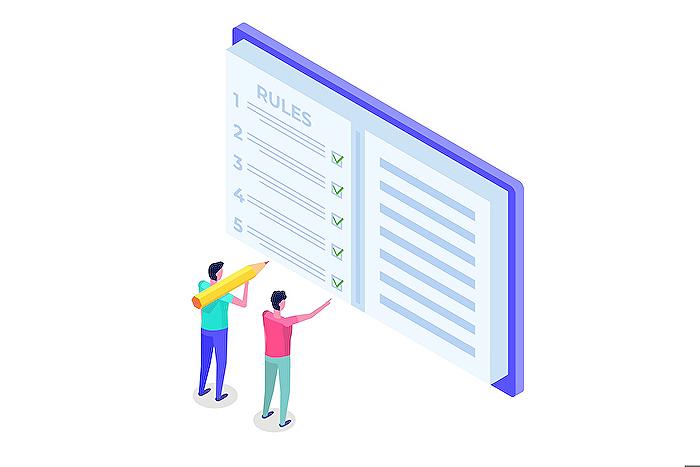
Learn about Managing related records in Dynamics and Dataverse
When dealing with data management in an ecosystem like Microsoft Dynamics CRM and Dataverse, the key component is in understanding and handling interrelated records effectively. This technique encompasses designing a robust relational database schema within the Dataverse to establish relationships between different tables through lookups or applying a many-to-many (N:N) relation.
Interaction with the Dataverse is performed through a User Interface (UI), which presents the user with the data connected to specific records subjected to the established relationships in the tables. This feature is particularly useful in displaying seamless data flow and communication within the tables where the respective records are being managed.
For Model-Driven apps, there are several approaches one can employ to access related data. While designing our form, we have the liberty to incorporate subgrids which exhibit all related records in the form that are being used in many-to-many relationships. Additionally, one can also resort to the 'related' tab to access records associated with the current record
Adding a Subgrid
Adding a subgrid to the form in a model-driven app involves stepping into the form editor function in Power Apps. This is done on the solution platform that is being used for development. It requires the selection and alteration of the table on the primary form. The form editor allows for the addition of different elements on the form. The subgrid can be selected from the grid drop-down and configured as per the preference of the user.
The subgrid component can be added to a new page or an existing one, with options to label and name the tab uniquely. For its configuration, it is necessary to select 'show related records', designate the table that the related records will be extracted from, and specify the view configured against the linked table displayed in the subgrid. This method assures that the related records on a form are displayed without any necessity for the users to find the related table under the 'related' tab.
Contrary to having users view the 'related' tab, an alternative approach suggests that all subgrids needed for any related record that users will need to access should be placed on the form using components. This strategy reduces the complexity for the user by removing the need to look at an additional 'related' tab, providing a more streamlined application.
This can be achieved by a simple maneuver on the form in the form editor, where the 'related' tab can be hidden. Hence, the related tab will not appear on your model driven app form.
Mastering the management of related records in applications like Microsoft Dynamics CRM and Dataverse greatly improves the efficiency of data handling on forms. Acquiring a clear understanding of these systems will ensure you are able to fully leverage the potential of these platforms.
If you have any questions or additional insights, feel free to share them in the comments below!
More links on about Managing related records in Dynamics and Dataverse
- Managing related records in Dynamics and Dataverse
- Oct 5, 2022 — When it comes to how we interact with the Dataverse, our UI needs something here for us to be able to see the data related to certain records ...
- Relate or unrelate rows in Dataverse - Power Automate
- Dec 15, 2022 — Select unrelate rows action. Your flow uses this action to disassociate two Dataverse rows if they are linked by a one-to-many or many-to-many ...
- Managing related records in Dynamics and Dataverse
- Managing related records in Dynamics and Dataverse ... One of the great aspects of Dataverse is that it provides us with the ability to create a strong relational ...
Keywords
Dynamics 365 record management, Dataverse related records, Managing Dynamics records, Dataverse record handling, Dynamics related records, Microsoft Dynamics and Dataverse, Record management in Dataverse, Dynamics Dataverse integration, Handling records in Dynamics, Microsoft Dataverse record management