- All of Microsoft
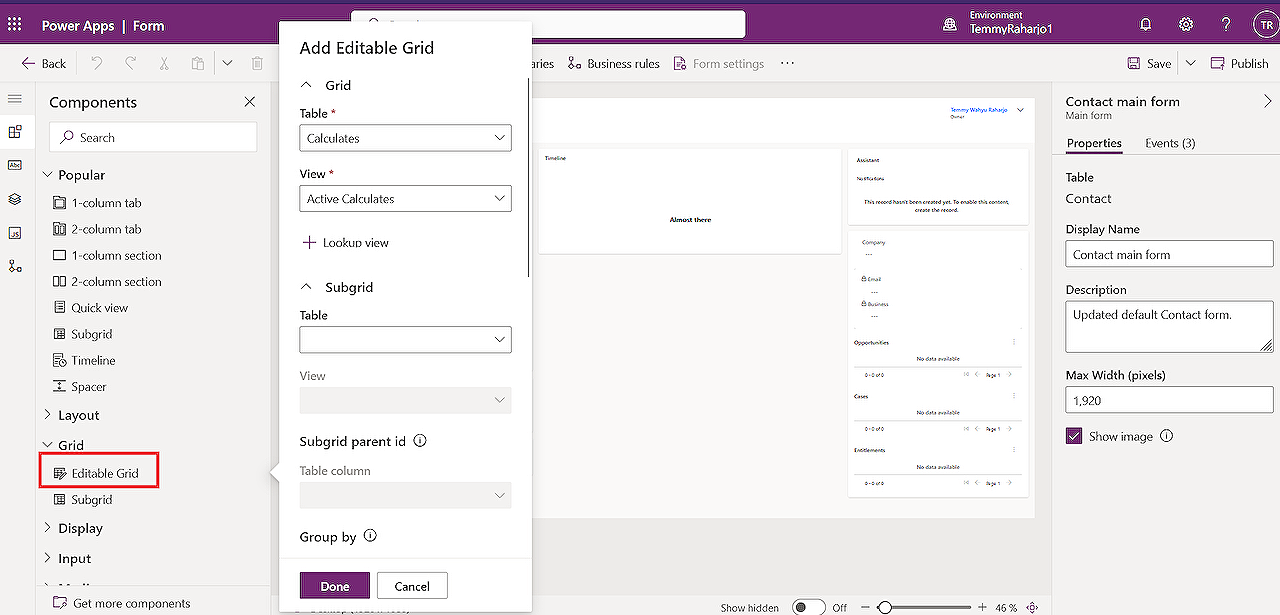
Customizing Editable Grid in Model-Driven Apps Guide
Improve your Microsoft skills with our guide on implementing and customizing an Editable Grid for streamlined inline editing.
The blog post by Temmy Wahyu Raharjo focuses on the customization and implementation of an editable grid in model-derived applications, also known as Model-Driven Apps. Here, the author shares insights about inline editing directly within the grid, a feature that has been beautifully demonstrated with a custom table.
In the blog, Raharjo goes into extensive detail about a particular scenario implementation on the editable grid. This involved a series of manipulations like modifying the Total by the product of Qty and Unit Price, and changing the Calculate Status. When the Calculate Status is 'In Progress', the actual start date is set as Today's date. Conversely, if the status is marked as 'Completed', the actual end date is updated to Today's date.
To display related records exclusively, it has been suggested to check the "Show related records" checkbox and customize the view accordingly. The author also shared a piece of code that can be applied for further customization. This JavaScript code operationalizes the previously stated updates involving Calculate Status and Total fields.
The code, a versatile mechanism, can be applied in an editable grid environment of a model-driven app. The code needs to be loaded, and then the WebResource in the CRM (Dataverse) should be created. Following this, forms where the editable grid has been adjusted should be opened to add necessary events.
In the blog, the author moves on to a description of backend activities. For example, outlining the process of going back to the Classic UI in order to add events, as they are not visible on make.powerapps.com.
The author then illustrates the practical application of the editable grid and its customization using screenshots. Finally, he leaves the readers on a positive note expressing his love for CRM and concludes his blog post.
Expanding on Model-Driven Apps and Editable Grid Customization
Model-driven apps provide a dynamic method of designing and implementing business logics in a structured manner. This is amplified by features like the editable grid that allows for real-time updates and changes, enhancing efficiency and user experience. Further customization of the editable grid leads to a tailored experience that is unique to individual business requirements. In addition to facilitating simplified views of related records, it also extends to calculations and status updates, as demonstrated by Raharjo.
To learn more about the editable grid in model-driven apps, visit this link.
Read the full article Model-Driven-Apps: Implement Editable Grid and learn how to customize it
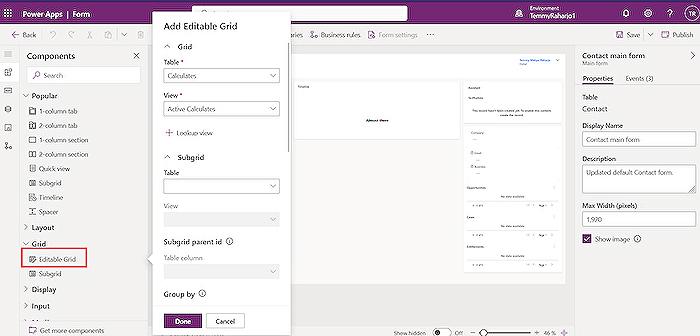
Learn about Model-Driven-Apps: Implement Editable Grid and learn how to customize it
Modern technologies such as PowerApps-driven applications enhance the industry's productivity by simplifying tasks. The following is an in-depth description on how to employ a commonly used feature, Editable Grid, and modify it to suit individual needs.
The Editable Grid is a feature in PowerApps-based apps that allows for the modification of data directly in a grid. First, a custom table is formed where the below conditions are implemented:
- When Quantity (Qty) or Unit Price is altered, Total is automatically updated using the formula Qty * Unit Price.
- When the Calculate Status is changed, if set to “In Progress,” Actual Start is set to the present date. If set as “Completed,” Actual End is also set to the present date.
To place the grid within the Parent Entity (Contact), include the component > Editable Grid. You can modify its properties as needed. To display only related records, check “Show related records” (and set the view with the required columns).
There isn’t a significant difference in necessary customization for PowerApps-based apps. There is a short piece of code that can be applied (omitted for brevity). The code reacts to changes in entries and comports the app accordingly by recalculating totals and updating dates.
The code file is loaded and a WebResource is created in the Power Platform-based app (Dataverse). You can proceed to open the form where the grid is already implemented, where you will need to add the appropriate events. Due to differing user interfaces, these tasks are not visible on make.powerapps.com. Instead, Classic UI was used for this purpose.
Actions such as adding the event OnChange on the Calculate Status were performed. Accordingly, the Library and the JavaScript function called through the code (in this case, “grid.statusOnChange“) were defined. Owing to these, PowerApps-driven applications gain more flexible and versatile abilities.
Conclusively, this enhancement of PowerApps-based apps, with its customizable grid, maintains the incremental development of facilities within the platform. It enhances the versatility of its analytics and tracking abilities, increasing the potential of management with ease.
To conclude, the walkthrough presented in this blog post is beneficial and informative for Microsoft Dynamics 365 Technical Consultants, Power Platform User Community Leaders, and anyone who is passionate about continuously learning and efficiently developing and managing apps.
More links on about Model-Driven-Apps: Implement Editable Grid and learn how to customize it
- Use editable grids in model-driven apps - Power Apps
- Dec 15, 2022 — To enable editable grid for a grid in a form, open the form editor, double-click the read-only grid that you want to replace with the editable ...
- Make model-driven app views and grids (lists) editable by ...
- Apr 19, 2023 — Make main grids editable · Sign in to Power Apps. · Select Solutions, and then open the solution you want. · On the toolbar select Switch to ...
Keywords
model-driven apps, editable grid, customizing grid, CRM apps, grid customization guide, CRM software tutorial, Microsoft PowerApps, Dynamics 365 model-driven, implement editable grid, PowerApps grid customization.