- All of Microsoft
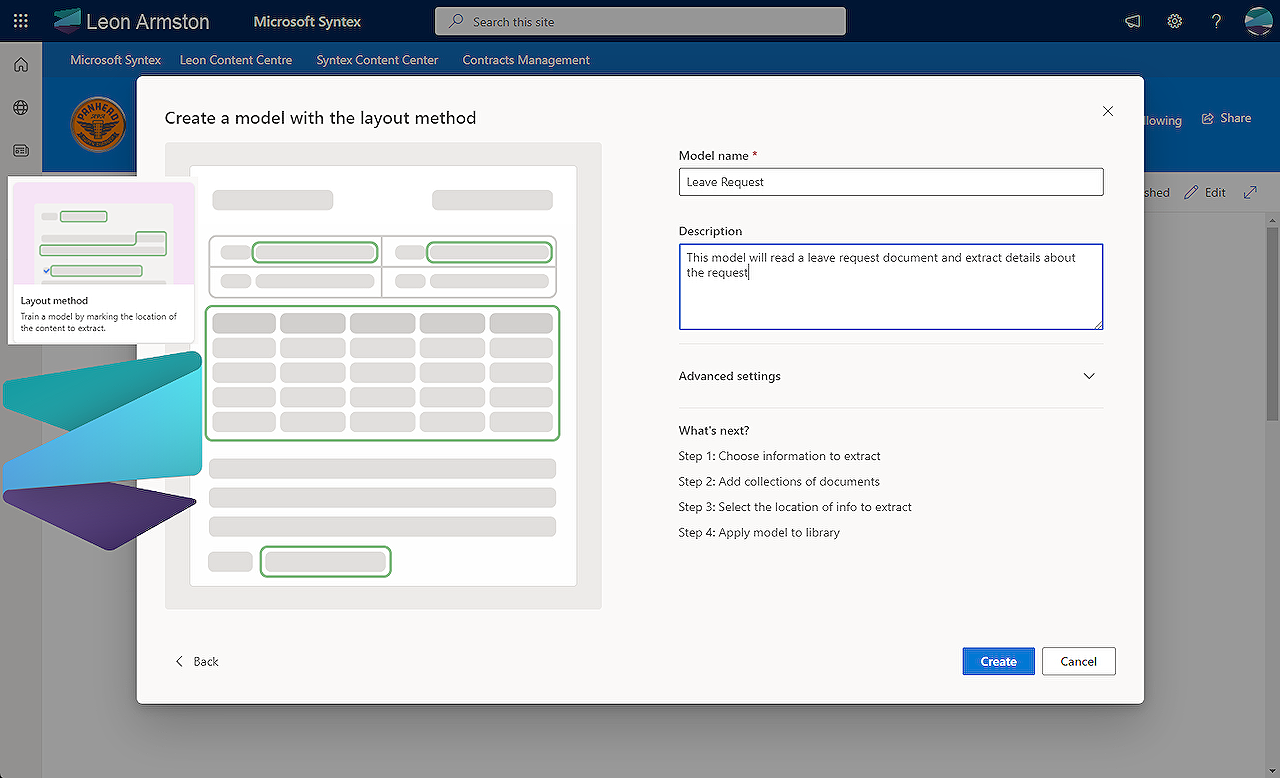
Microsoft Syntex: Efficient Structured Document Processing Model
Explore the major updates in Microsoft Syntex AI Models Structured Document Processing. Now reuse models across all libraries and sites!
Summary of New Updates on Microsoft Structured Document Processing Model
Authored by Leon Armston, a recent blog post covers significant updates so far as part of the Microsoft Structured Document Processing Model, formerly termed Forms Processing. As put by Armston, the key update is its new ability to allow models to be reused across various libraries and sites, contrary to the initial setup that had models limited to their individual libraries. Therefore, if a structured document processing model was needed across multiple sites/libraries, it was necessary to go through the model's initial setup for every library.
The new version of structured document processing models is characterized by machine learning tech that helps in identifying and extracting vital data pairs and table data from a semi-structured document, like invoices and forms. The AI builder team helped in the integration process, making it more powerful with an added new model type - freeform. More updates are anticipated still.
According to Armston, the integration of Microsoft Power Apps AI and Structured document processing models have seen a significant upgrade. To help ease navigation, a new interface has been incorporated. Models are easily created or modified, without the need of a redirect to Power Apps AI Builder screens or waiting for environments to load or expectations of failure. In the past, after the creation and training of a structured processing model in the AI builder, data was read and updated. These improvements were triggered when a document was added to a library.
Now, no dependency on the Power Automate platform is required - all operations are handled internally by an automated workflow service. These changes and upgrades make the model more user-friendly for developers, although not without limitations.
Some evident limitations include the inability to modify column types in the library, and having to create a separate workflow in the Power Automate platform. However, this is perceived to give additional flexibility to the developers.
The blog post further takes the readers through the step-by-step process of creating structured document processing model - specifying the model name and description, specifying the fields for AI extraction, uploading sample documents to the model for the model to study, and mapping the fields specified for extraction to sections on the documents etc. After all steps, the model is sent for training and publication.
The post ends with the mention of the ability to apply structured document processing models in large quantities with PnP PowerShell which opens more automation opportunities. Armston also summed up the updates stating the improvements especially the reuse of models and model creation in a single UI.
For a more in-depth insight into Microsoft Syntex, click here.
A Closer Look at Microsoft Document Processing Models
Microsoft's structured document processing models are part of its broader Microsoft Syntex platform which uses machine learning to free important data from unstructured digital assets. These tools provide organizations with the ability to automate the process of extracting critical data from various digital sources including emails, contracts, and more. This increases efficiency, reduces errors, and enhances structured analysis.
All information and insights extracted from these assets are subsequently deployed to multiple platforms, utilizing Power Apps AI Builder. Users have praised updates to streamlined Structured Document Processing Models, including an integrated creation interface, provisions for power automation, and its adaptability over many different types of libraries.
In conclusion, Microsoft's advanced document processing services provide organizations with effective tools for data analysis, helping staff to both enhance and quicken their decision-making processes.
Read the full article Microsoft Syntex Structured document processing model
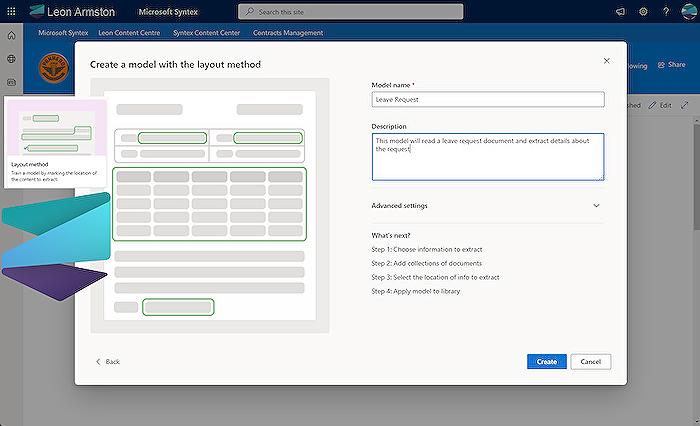
Learn about Microsoft Syntex Structured document processing model
Microsoft Syntex, an artificial intelligence (AI) model known for structured document processing, has been lately through substantial upgrades. The most significant change is now these models can be shared across libraries and sites with no longer the necessity of setting them individually.
The newest models use the Microsoft Power Apps AI Builder document processing, which is a machine learning feature that identifies and extracts key-value pairs, as well as table data, from structured or semi-organized documents such as forms and invoices. In simpler terms, this feature makes the integration seamless and more powerful when used with the newly arrived freeform model.
Syntex has made some substantial progress in model creation experience and associated user interface (UI). A novel Syntex model creation UI now allows the creation of all models from one accessible menu screen. To create a structured processing model, the Layout method button merely needs to be chosen.
The AI builder, now, facilitates the whole model creation and modification process just from within. Also, the user need not wait for environments to load or have points of failures like flow failures.
The feature of building and training the Structured Document Processing model in AI Builder initiating a flow in Power Automate to read and update the documents has been updated. Now, the updates are performed internally by an in-house workflow service, eliminating the need to use Power Automate. The file content is sent to the AI builder to read the file before altering the extracted values back to the file properties in SharePoint.
Although, a minor disadvantage is that it limits the field types, and there's no variety for data types like number, date, multi-line of text, currency, etc. Despite, users can manually setup their individual flow in Power Automate using the 'When a file is classified by a Microsoft Syntex model' trigger, which provides greater flexibility and specifies the need to setup a workflow only when necessary.
Model creation in Syntex assists the users through a step-by-step guide. From specifying the model's name and description, assigning fields for AI model extraction, uploading sample document sets for studies, to post model-creation processes like mapping fields to the document sections and reviewing the generated model for confirmation, and eventual training and publishing of the said model for library application – each step is simplified.
Added to that, the application of Structured Document Processing models can be done in bulk with PnP PowerShell. This not only eases the process but brings forth many automation opportunities. Think of a solution that provisions a site and applies several Syntex models of many different types to different libraries in the site.
While the unstructured Document Processing models can be exported as a template via the PnP cmdlets, structured Document Processing models and freeform models cannot be exported due to their configuration stored in Dataverse tables (since these models are powered by the AI builder).
Summing up the features, Syntex has brought forth a new integrated model creation platform, simple and efficient interface, structured document processing models that can be deployed to multiple sites, rename of Syntex model from Forms Processing to Structured Document Processing models, and many more. In cases of further queries or assistance, feel free to contact us.
More links on about Microsoft Syntex Structured document processing model
- Overview of structured and freeform document processing ...
- Jul 14, 2023 — Microsoft Syntex uses Microsoft Power Apps AI Builder document processing (formerly known as form processing) to create structured and freeform ...
- Overview of model types in Microsoft Syntex
- Aug 12, 2023 — Use the structured document processing model to automatically identify field and table values. It works best for structured or semi-structured ...
Keywords
Microsoft Syntex, Document Processing Model, Structured Documents, AI Models, SharePoint Syntex, Content Understanding, Microsoft Cloud, Syntex Capabilities, Automated Content Processing, Syntex Features.