- All of Microsoft
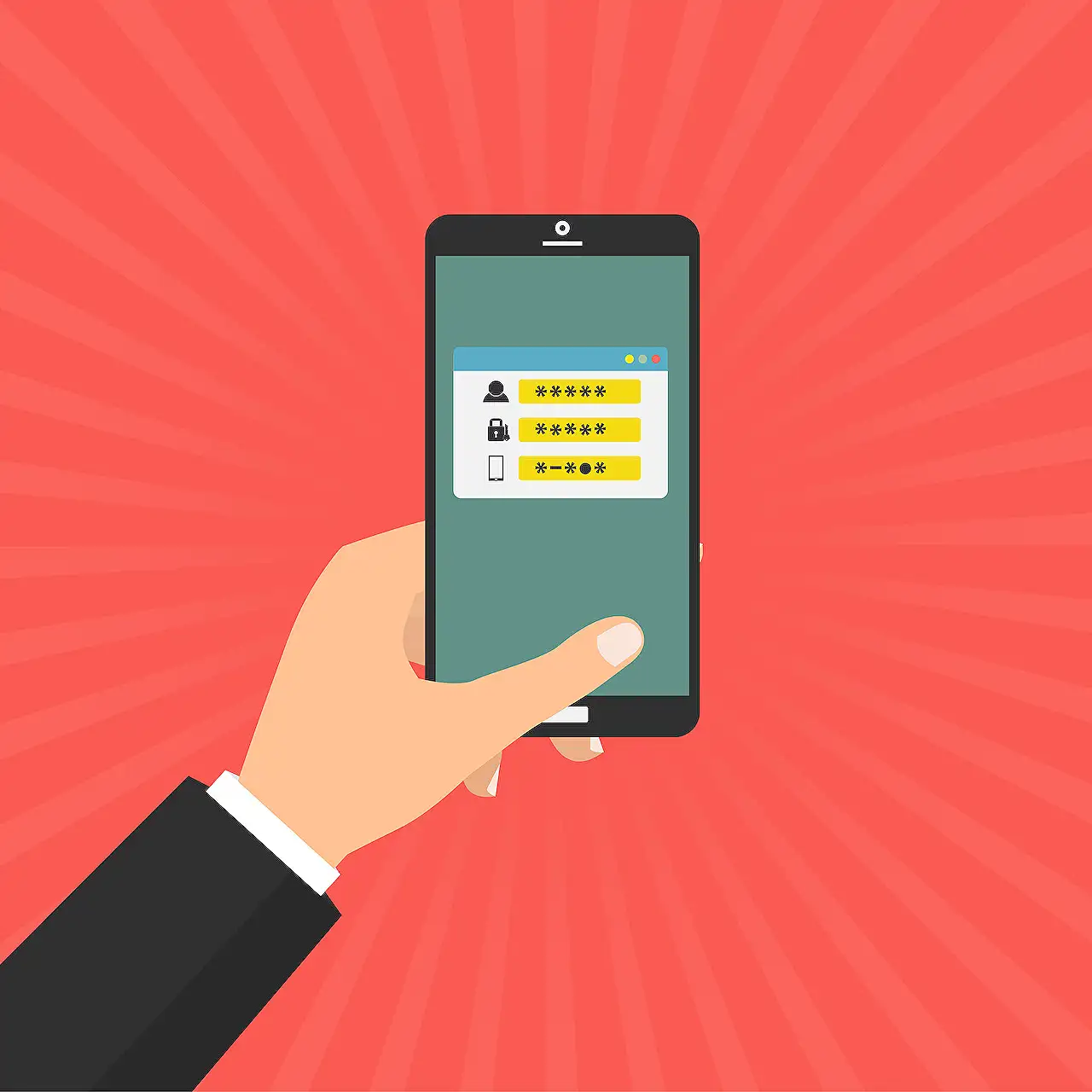
Access iMessage on PC through Microsofts New Phone Link
Effortlessly connect your iPhone to your Windows PC with Microsofts new Phone Link feature - never miss a call or message again!
Review: Microsoft Phone Link for iOS on Windows 11
Microsoft proudly brings Phone Link for iOS to all Windows 11 users after launching a successful testing phase. According to the announcement, the Phone Link feature, now accessible in 39 languages across 85 markets, bridges technological barriers between your phone and PC, creating an easier, smoother connection with your network.More about Microsoft Phone Link can be found here.
Testimonials suggest the functionality of this updated feature hits the spot, especially for those who desire seamless integration between their Windows PC and mobile device. As anticipation builds, a rolled out for all by mid-May is expected.
The Phone Link feature, previously available to android users, enables direct connection to the phone via a Windows PC. With continued feature advancements, users can access their preferred content from their mobile easily and swiftly.
Thankfully, it no longer matters where your iPhone is while working on your Windows PC. If Phone Link for iOS is enabled, users can access iPhone calls, messages and contacts on their Windows device. This amounts to zero missed calls or messages even when deep into work.
User experience is further enhanced with iCloud integration with Photos. Valuable moments caught on iPhone can be readily accessed on the PC, simplifying the whole process.
Reaping the benefits of Phone Link doesn't require much. Typing "Phone Link" in the search box of your Windows taskbar should set you on the right path. From there, the system walks you through installation step-by-step.
Not everyone can use Phone Link for iOS. Requirements include an iPhone running iOS 14 or higher, a Windows 11 device, a stable Bluetooth connection and the latest version of the Phone Link app.
The Phone Link app is also inclusive of Android devices, serving as a tribute to Google LLC. However, Apple devices such as iPads (iPadOS) and macs currently don't support the app.
The image-sharing feature of the Phone Link app is lacking, with group messaging unavailable. It is important to note that messages are session-based, only visible when the phone is connected to the PC.
The recent update of this helpful tool now allows iPhone owners to link to Windows 11 PCs. Whether it's sending and receiving messages through iMessage, answering calls, or checking notifications, the Phone Link app makes it possible.
This particular feature was in the previewing stage earlier and is now being rolled out in several languages in numerous countries. All Windows 11 users are expected to have access to this iPhone supporting system by mid-May.
Phone Link communicates over Bluetooth to connect with contacts. Apple's system then channels these data through iMessage, demonstrating its unique operating system strategies.
Extended Implications of Microsoft Phone Link on Windows 11
This game-changing evolution heralded by Microsoft is poised to redefine our connection with smart devices. Seamlessly synchronizing your Windows 11 PC with an iOS mobile device, Phone Link ensures that your communication and interaction with your network remain uninterrupted, even while you immerse yourself in other tasks on your Windows machine. By minimizing the gaps between different device platforms, this potentially revolutionizes the way we interact digitally and sets the stage for more comprehensive features beyond today's conception.
Read the full article Using Microsofts New Phone Link to Access iMessage from a PC
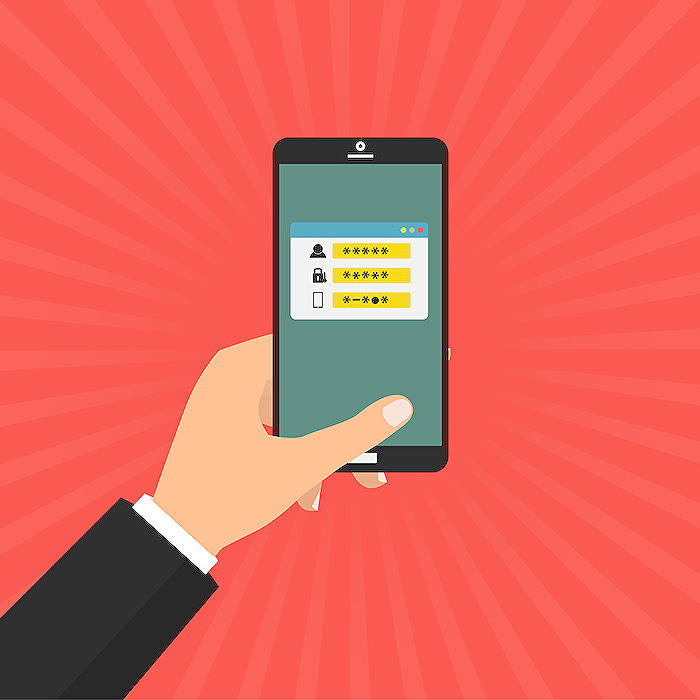
Learn about Using Microsofts New Phone Link to Access iMessage from a PC
Our topic today is the newly launched Microsoft Phone Link for iOS on Windows 11. If you're unfamiliar with this innovative technology, it is essentially a connection tool that bridges the gap between a Windows 11 PC and an iOS mobile device. Introduced to bring convenience and make it easier for you to connect to those that matter most, it is already proving to be a hit among users worldwide.
While, it's been available for Android users for some time, the recent rollout for iOS is a step further to connecting diverse devices. So, how could all of this apply to you? Imagine never having to worry about missing a critical call or message while working on your Windows PC. This groundbreaking link offers basic iOS support for making calls, sending messages, and accessing contacts right from your PC.
The process of set up simply involves searching for "Phone Link" in the Search box on your Windows taskbar, from there; a guided step-by-step system will assist you with the rest. Once set up, the Phone Link will allow you to receive notifications on your Windows PC, without disturbing your workflow, and decide which action to take accordingly.
- Phone Link also allows seamless integration with iCloud to make iPhone photos accessible on your PC.
- This useful tool also allows access to iMessage, lending a readability aspect to the technology.
However, it's important to note that to harness the benefits of the Phone Link, certain requirements must be met. Your iPhone must run on iOS 14 or higher, and your device should have Bluetooth enabled. Do note that this app is not applicable or available for iPad or macOS, and regional restrictions may apply.
The Phone Link also can take messages and force them to be sent over iMessage, much like how Apple's operating system detects when you're sending a message. Unfortunately, the Microsoft Phone Link for iOS does come with a few restrictions. Image/video sharing and group messaging is not currently supported. Moreover, messages are session-based and will only come through when the phone is connected to the PC.
In conclusion, the Microsoft Phone Link for iOS on Windows 11 is a valuable tool making the tech experience more integrated and efficient. With the present climate emphasizing on digital connectivity and convenience, this new feature helps users achieve seamless interaction between their devices.
More links on about Using Microsofts New Phone Link to Access iMessage from a PC
- Microsoft's Phone Link app now lets you use iMessage ...
- Feb 28, 2023 — Microsoft is bringing access to iMessage on Windows through its Phone Link app. A preview of the updated app will be available for Windows ...
- With Phone Link for iOS, You Can Use iMessage on a PC ...
- As the name suggests, Phone Link lets you access a smartphone remotely from a Windows desktop via a Bluetooth and Wi-Fi connection. The iOS version lets iOS ...
- A first look at using iMessage from a PC with Microsoft's ...
- Mar 24, 2023 — Microsoft's new Phone Link can also let you make and receive calls and mirror your iPhone's notifications to your Windows PC.
Keywords
Microsoft Phone Link, iMessage on PC, Access iMessage, iMessage Windows, Microsoft's New Phone Link, Phone Link iMessage, iMessage from PC, Microsoft iMessage Access, Using iMessage Microsoft, PC iMessage Access