- All of Microsoft
Comprehensive Guide: Microsoft Teams Channels Updates & Changes
Discover new Microsoft Teams channel features enhancing workgroup collaboration and boosting productivity in hybrid work environments.
Revolutionary Updates to Teams Channels
Microsoft's approach to team collaboration and communication is evolving. Their platform, Teams Channels, responsible for uniting teams in virtual environments, can often pose challenges. This can include the overload of data, fear of missing out on vital conversations or a relentless working regime for various time zones. Realizing the importance of equipping users with superior tools for focused, seamless, and flexible work, Microsoft brings a fresh chat and channel features.
For these platforms, channels offer an exclusive space for workgroups to brainstorm, disseminate information, remain updated, and complete tasks efficiently. As decentralized teams are becoming more prevalent, there is a need for more flexible, easy-to-use, expressive tools that can adapt to each team's peculiar work setting.
Microsoft designed new channel features aiming for a familiar experience for users, making it easier to focus on important topics, engage with the right people, and establish a sense of harmony within the team to accomplish more collectively.
A Closer Look at the New Improved Experience
The improved user interface places compose box and recent posts at the very top of the page, simplifying the process of starting new posts and keeping up with newly emerging conversations. Helps users participate while having the confidence that they're not missing out on any conversations.
Each post now serves as an actual conversation forum users can concentrate on. Users can move to a chat-like conversation view to make the discussion more engaging and synchronous. It also grants users the ability of popping out the post and keep tabs on the discussion while multitasking.
Microsoft widened the array of post types such as announcements or personal videos to celebrate team accomplishments, providing users with a more efficient way to interact with other channel members and to be more expressive.
New Channel Features
Other features include being able to pin posts for important references, an improved info pane that carries all necessary details like channel's members, pinned conversations, and shared documents to facilitate quick integration of new team members and find needed data easily.
You can even reference the Viva Topics with hashtags that provide context within the channel on organizational matters without requiring external assistance. Moreover, you can customize channel headers to match the team's ambiance.
This advanced channel experience applies across all types of channels, including shared channels - allowing secure collaboration with workgroups consisting members both inside and outside the organization: available in private preview by the end of this year.
Microsoft's Advancements in Chat Features
Chat, being the heart of collaboration within teams, enables quicker decision making and effective communication. Adapting to the hybrid work culture required Microsoft to invest in new features that aid in maintaining efficiency, expressing authentically, and adding an element of fun.
New features simplify routine response, AI-based assistance to suggest colleagues based on past collaborations, adding new members to the chat using @mention, @everyone feature to grab everyone's attention quickly and a delete chat function to declutter chat lists.
Boost Virtual Environment Persona with Advanced Features
Microsoft also introduced expanded reactions with over 800 emojis, video clips to provide a personal touch and strengthen connections. Other features include Schedule Send, similar to delaying email delivery in Outlook, and Work hours and location feature for better transparency and maintaining work-life balance.
For more information on the updates in Teams Channels visit the link.
All these advancements in Teams Channels by Microsoft reshape synchronous and asynchronous collaborations, creating more flexible, familiar, streamlined, and engaging team dynamics.
Read the full article Updates and Changes to Microsoft Teams Channels: A Comprehensive Guide
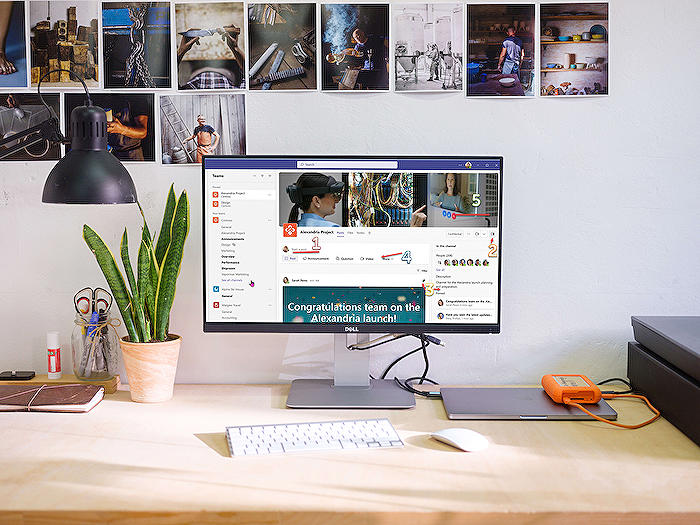
Learn about Updates and Changes to Microsoft Teams Channels: A Comprehensive Guide
Microsoft Teams Channels continue to innovate and streamline our work processes in an increasingly hybrid world. To follow and understand these changes better, looking into Microsoft courses and webinars will be beneficial. Additionally, joining Teams Channels-based user communities can provide user-generated solutions to common issues.
New updates to Teams Channels aim to improve workgroup communication and productivity. To fully grasp and utilize these changes, Microsoft hosts a variety of training courses that can be personalized to different user needs.
Exploring the updated Teams Channels, users can now prioritize and efficiently manage their tasks. Engaging with fellow channel members is now easier and more expressive, thanks to the introduction of post types. Posts can be pinned for everyone to see and reference, making important issues crystal clear to all members.
- Microsoft training courses cover these features in-depth, guiding the users to effectively use them.
Furthermore, essential contextual information like team members, pinned posts, documents, and much more can now be found on a streamlined info pane. With features like this, the onboarding process becomes easier for new members, while regular ones can navigate the channel smoothly.
Similar to the channels guide, chat is also essential in Microsoft's teamwork setup. Enhancements like suggested replies in group chat powered by machine learning and recommended people while drafting a message using AI, all add up to a quicker, smoother, and more focused communication process.
In addition, the integration of expanded reactions and the availability of video clips in chat not only boosts the efficiency of communication but also adds a personal touch to interactions. These updates inspire users to be more expressive and to have fun while working.
- Microsoft offers training modules that guide users on how to harness these chat features effectively.
Diving deep into Microsoft Teams Channels and chat features can help remote teams working across different time zones in coordinating their work schedules without disrupting others.
The newly introduced features such as Schedule Send and setting up work hours bring transparency to the work schedules, eliminating the 'always-on' mindset and fostering a balanced work-life environment.
- Microsoft Training courses also provide detailed instructions on how to set up these features and integrate them into one's daily work routine.
In conclusion, learning about these notable advancements in Microsoft Teams Channels is beneficial for modern work dynamics. It boosts the efficiency of communication, expresses personality, and fosters balance in work-life. More details can be gathered through Microsoft's training courses, webinars, and user communities.
More links on about Updates and Changes to Microsoft Teams Channels: A Comprehensive Guide
- What's new in Microsoft Teams
- Get the latest info on new features for Microsoft Teams with these regularly updated release notes.
- First things to know about channels in Microsoft Teams
- Learn how teamwork and communication happen in channels. A channel is a single place for a team to share messages, tools, and files in Microsoft Teams.
Keywords
Microsoft Teams Updates, Microsoft Channels Guide, Changes to Microsoft Teams, Comprehensive Microsoft Guide, Teams Channels Updates, Microsoft Teams Changes, Guide to Microsoft Teams, Microsoft Update Guide, Microsoft Teams Comprehensive Changes, Teams Channels Comprehensive Guide
