- All of Microsoft
- Microsoft 365
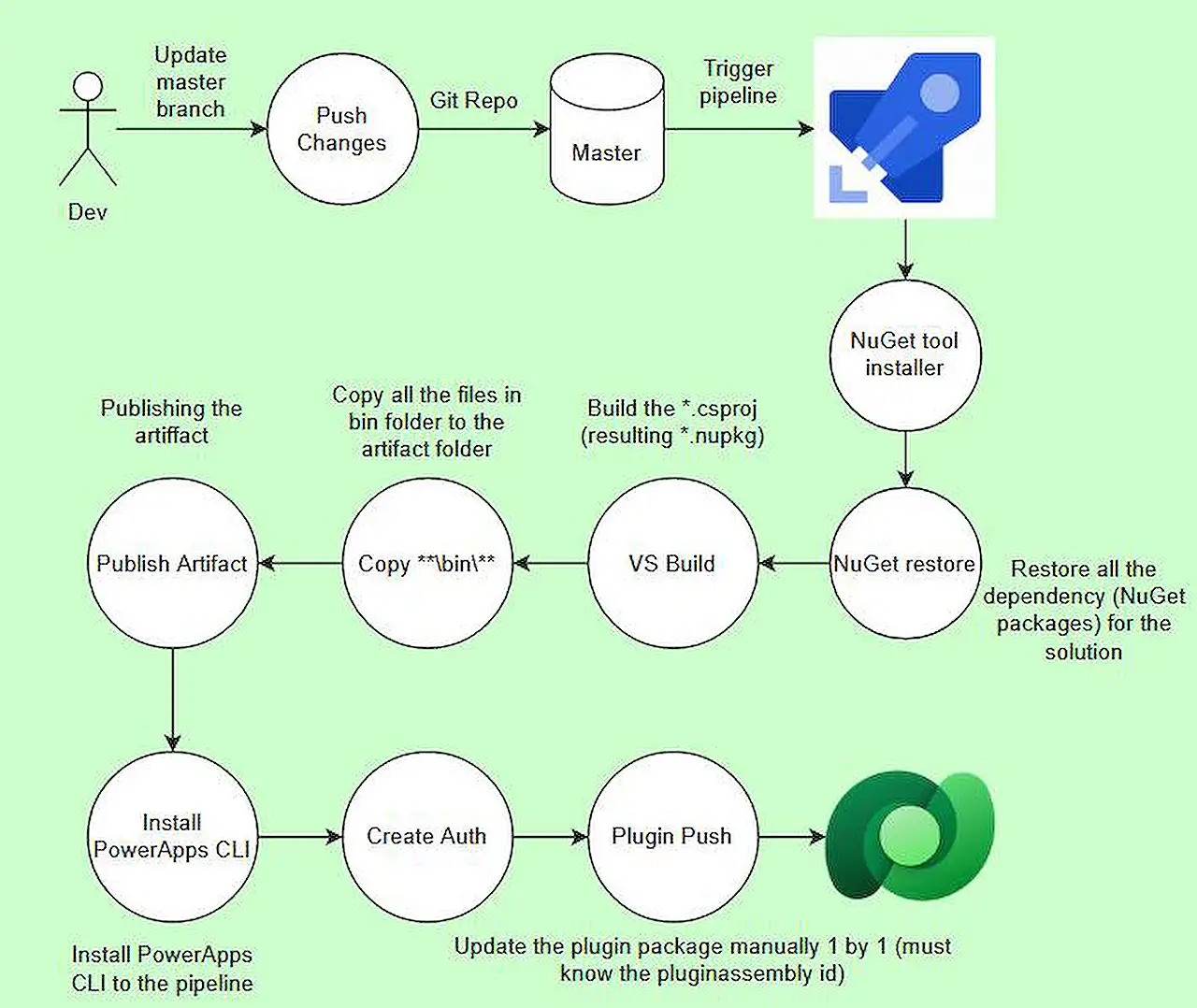
Guide to Deploying Plugins using Azure DevOps Pipeline
Master backend customization with our guide on setting up Azure DevOps Pipeline for Plugin Deployment - implement plugin packages seamlessly.
The blog post, authored by Temmy Wahyu Raharjo, introduces the readers to an efficient way of setting up Azure DevOps Pipeline for plugin deployment. He explains the steps into implementing a Plugin Package or plugin-dependent assembly using Microsoft's Power Apps. This process helps the readers in completing a backend customization project. For a detailed graphical representation, refer to this link.
In the post, Raharjo presents a plugin project he initiated, where he updated a subset of Contact details, specifically:first name, last name, and job title, upon creation. He often prefers to keep the business and plugin classes separate. After establishing this, he goes on to register the plugin package, along with creating the plugin step. Subsequently, he explains the concept of setting up the pipeline.
- Plugin steps would comply with the value positioned in the DEV CRM environment.
- The plugin assembly would be obtained from the code stored in the repository, aimed to reflect the most recent state.
On completion of this, it's crucial to identify the Plugin Package Id needed for an update. In Raharjo's case, he utilized SQL 4 CDS by Mark Carrington for this action, executing a specific query. Post this step, the plugin assembly created in the DEV environment needs to be recognized. This 'pluginpackageid' needs to be stored for later steps.
The author then provides a snapshot of the full azure-pipeline.yml for his demo. The yml file provides a step-by-step graphical representation of how to set up the pipeline variables and accomplish the project.
Deep Dive into Azure DevOps Pipeline for Plugin Deployment
Azure DevOps pipeline for plugin deployment is an efficient method of automating the Continuous Integration and Continuous Deployment (CI/CD) process. This technique facilitates the task of updating a subset of contact details, accommodating changes on creation. Azure pipelines significantly enhance the development process by providing developers with a platform to create code and handle version controls. Thus, making it a go-to tool for executing backend customizations and professionalizing the development process.
Read the full article Learn how to deploy plugins with Azure DevOps Pipeline
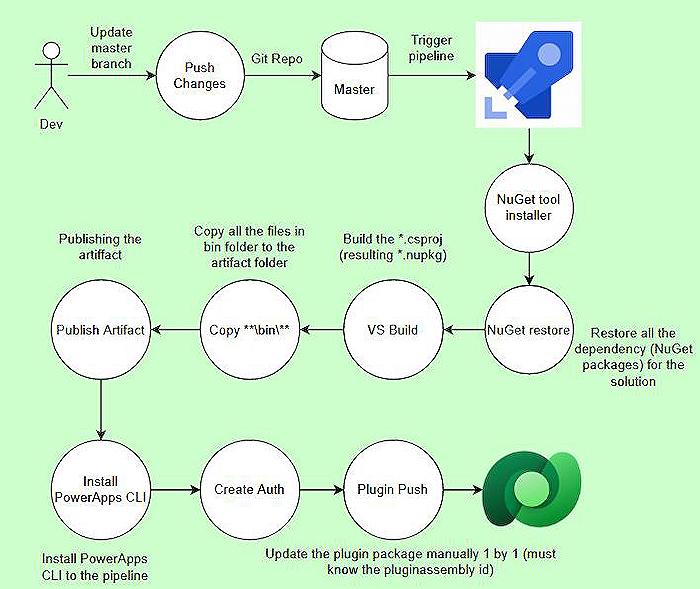
Learn about Learn how to deploy plugins with Azure DevOps Pipeline
In this blog post, we explore the process of deploying backend customizations, specifically plugins, using Azure DevOps Pipeline. This subject builds on the prior topic where we learned about setting up Azure DevOps Pipeline for web resources. This time, however, the focus is on setting up the pipeline for plugin deployments.
An integral part of this learning process involves understanding and correctly implementing the Plugin Package or plugin-dependent assembly, which is a significant feature of Microsoft Power Apps. The goal here is to configure project settings similar to the shared diagram representing a plugin update to the dev environment.
The dependence is on a prepared plugin project. This project corresponds to updating specific fields (Contact.FirstName, Contact.LastName, Contact.JobTitle) upon creation. It reflects a systematic approach, which entails separating business from plugin classes. After this establishment, the next measure involves registering the plugin package and creating the associated plugin step. The pipeline is therefore set up based on this registered information.
The plugin steps are tailor-made to align with the values in the DEV CRM environment. Similarly, the plugin assembly is designed to match the code stored in the repository, essentially providing an updated state. To pull this off, knowledge about the Plugin Package Id is crucial, especially when one needs updates.
In this scenario, the SQL 4 CDS by Mark Carrington is quite useful, and running a specific query can give you the plugin package id. Once you have this ID, it's crucial to store the pluginpackageid generated in the 'DEV Environment.' This stored information plays a vital role in subsequent steps.
The azure-pipeline.yml is an exemplary file that includes all the information for the demo, including the stages, jobs, task orders, and the inputs required. This pipeline tool has a straightforward system of triggers monitored and enabled from the master pool. The dependencies involved in the job are also clearly specified, from installing NuGet to publishing the Dataverse Plugins artifact.
In the pipeline, several tasks entail using PowerShell for setting the PAC path, creating auth, and pushing the Plugin Package. Before delving into the details, it is necessary to provide specific variables on your pipeline. Explanations on how to set these variables, alongside a screenshot of the demo, reinforces further understanding of the process.
By following these steps, one gains a comprehensive understanding of how to set up and manage a pipeline plugin in the Azure DevOps environment, all while maintaining and updating a set of web resources. This process underscores the integration of DevOps practices for Azure cloud deployment and management, resulting in adept handling of backend plugin customizations.
More links on about Learn how to deploy plugins with Azure DevOps Pipeline
- Learn how to deploy plugins with Azure DevOps Pipeline
- Dec 18, 2022 — Learn how to deploy plugins with Azure DevOps Pipeline. Last week, we already learn how to set up Azure DevOps Pipeline for Web Resources.
- Learn how to deploy plugins with Azure DevOps Pipeline
- Just blogged : Learn how to deploy plugins with Azure DevOps Pipeline Create Azure DevOps Pipeline to update Dependent Assembly plug-in (Dev Environment).
Keywords
Azure DevOps Pipeline, deploy plugins, Azure tutorial, learning Azure DevOps, DevOps tools, Azure plugin deployment, Azure DevOps training, Pipeline deployment, plugin deployment tutorials, DevOps with Azure.