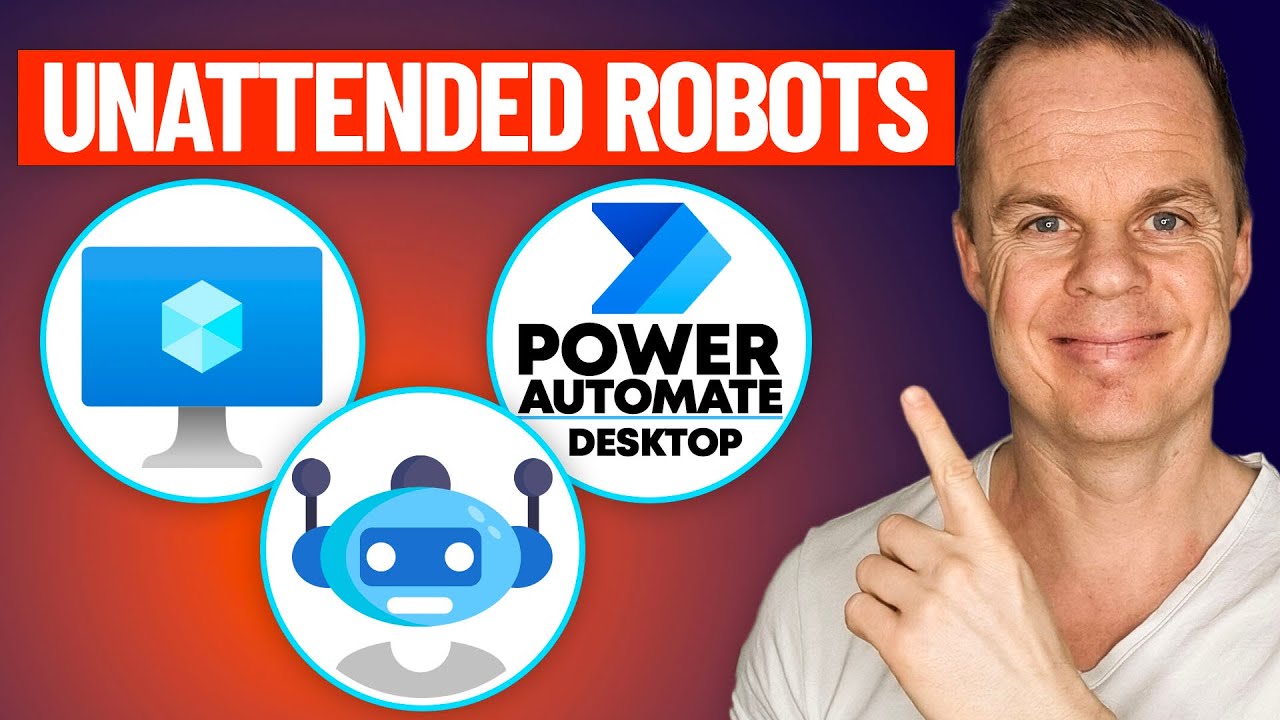- All of Microsoft
Power Automate Desktop: How to Setup Unattended Robots
This tutorial shows how to setup attended and unattended robots in Microsoft Power Automate Desktop. We'll install the Machine Runtime to connect the machine di
Power Automate Desktop is a powerful automation platform from Microsoft that helps automate manual tasks and processes. It is designed to help businesses automate their operations in an easier and more efficient way. With Power Automate Desktop, businesses can easily create automated workflows to automate repetitive tasks and processes.
The main feature of Power Automate Desktop is its ability to create unattended robots. An unattended robot is a type of automated workflow that runs without any need for manual intervention or user input. This makes it ideal for automating processes that require no user input or manual intervention, such as data processing, data analysis, or other background processes.
Setting up unattended robots in Power Automate Desktop is easy. All you need to do is to set up the conditions and actions for the robot, and then assign it to run on a schedule. Once the robot is set up, it will run in the background, freeing up your staff to focus on other tasks.
Power Automate Desktop also provides integrated analytics and reporting tools, so you can easily monitor and analyze the performance of your unattended robots. This helps you ensure that your robots are running efficiently and that they are meeting your business goals.
More links on about
Learn how to run an unattended Microsoft Power Automate for desktop flow. ... Learn about best practices and setup for unattended desktop flows.
Feb 15, 2022 — See the best practices for running Power Automate desktop flows. Separate flows into smaller automated processes in a Power Automate project - ...
Nov 15, 2021 — To license your unattended process, you'll need the “Power Automate unattended RPA add-on,” which will cost you $150/bot/month. But for this ...
Power Automate Machine Runtime; Create attended robots; Create unattended robots ... Install the Machine Runtime (re-install Power Automate desktop) ...