- All of Microsoft
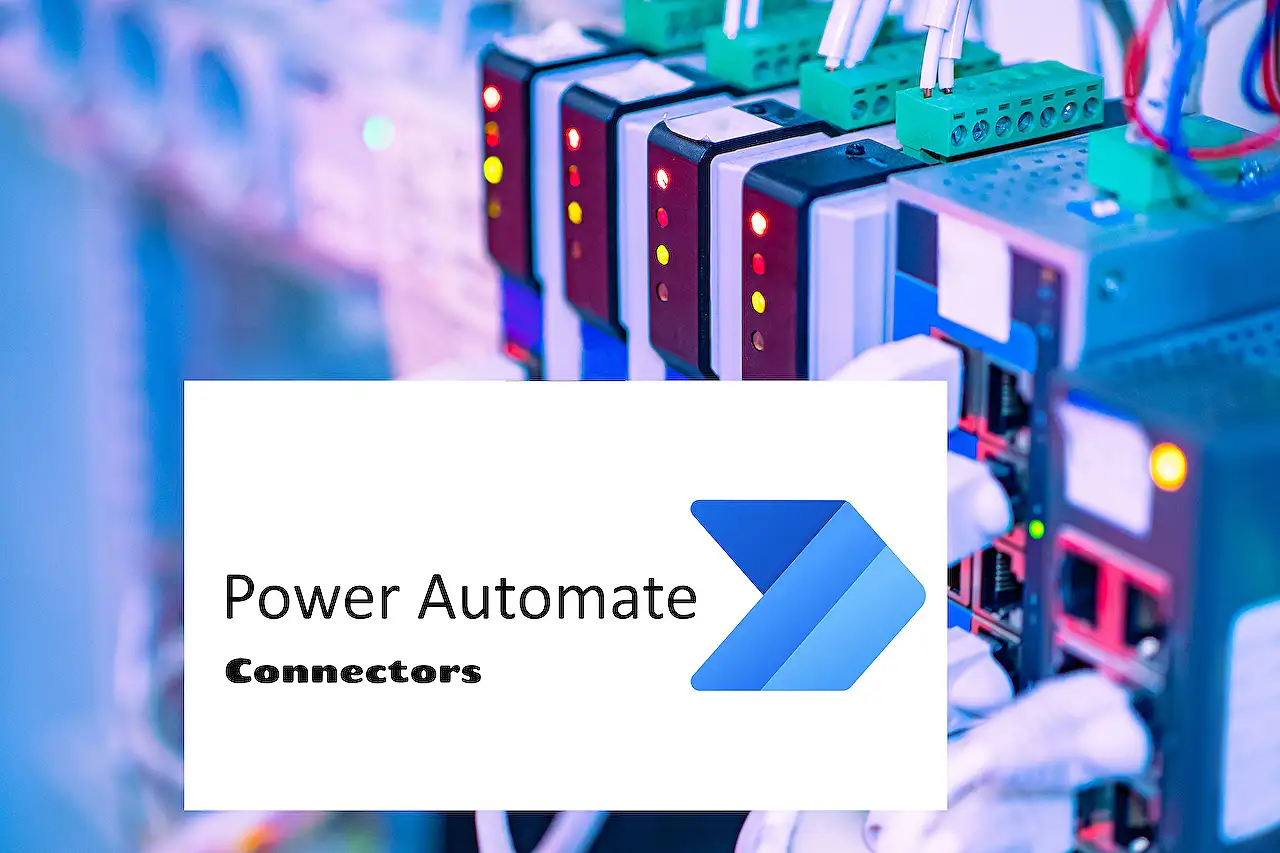
Understanding Power Automate Connectors, Triggers & Actions
Unlock the power of Microsoft Power Automate: understanding connectors, triggers, and actions for seamless automation.
This text, produced by Rishona Elijah [MVP], focuses on a vital Microsoft component known as Power Automate. It primarily deals with connectors, triggers, and operations, which are all pivotal parts of Power Automate flows.
An overview of Power Automate elements
In order to understand how automation functions in Power Automate, one must comprehend its primary components. This involves systems, services, and apps known as connectors, events or actions called triggers that initiate the flow, and the actions or subsequent steps that follow after the flow is triggered.
But what exactly are these connectors? They can be basically any app, service, or system you utilize, which are a part of the automation process. These platforms could range from Microsoft services to third-party apps, such as SharePoint, Outlook, YouTube, Twitter, Salesforce, Dropbox among others. Notably, Microsoft consistently adds new connectors to its extensive collection of over 700 cloud systems.
The flow's initiation is determined by triggers. These could be as simple as a button click, a scheduled time, or an event in a connector. In the context of the cloud, triggers could be automated or event-driven, instant or manually initiated, or scheduled.
Triggers in detail
Automated triggers are initiated automatically when an event occurs in a connector, for instance, if a blog or tweet is posted, or an email hits your inbox. However, instant triggers are user-initiated. These triggers set the flow in motion on-demand without waiting for any event to happen in a cloud service. Triggers can be a button-press in a Power App, ordering Power Virtual Agent to call a flow, or pressing a button on the Power Automate website. Lastly, the scheduled triggers operate at a predetermined time and frequency, running the flow independently based on the user's schedule.
Finally, any following step in the flow after the trigger is referred to as actions. These steps, that run in the specified order, utilise connectors. Actions vary according to the connector. For instance, Outlook has 'Send an email' action, while MSN Weather has 'Get current weather' action.
Find more detailed information here.
The importance of Power Automate
In a world increasingly reliant on digital processes, Power Automate serves to automate these processes, from simple tasks to complex operations across systems and services. Its structure, based on connectors, triggers, and actions, enables seamless interplay between various services, helping users save time and increase efficiency. It is continuously evolving with regular updates adding more connectors and functionalities, making it an indispensable tool for modern businesses.
Read the full article Power Automate connectors, triggers & actions: What are they?
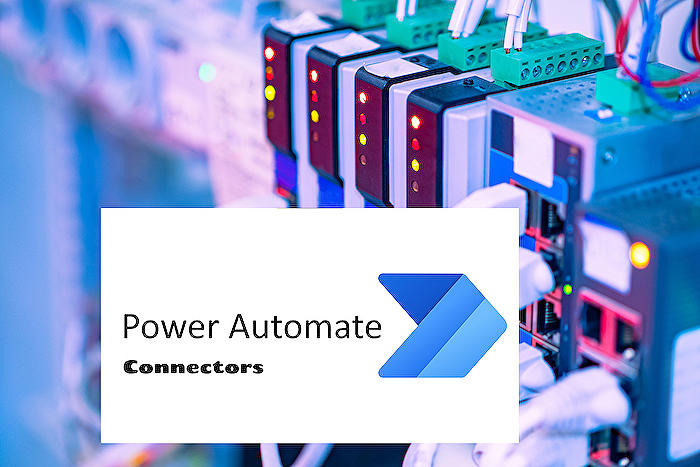
Learn about Power Automate connectors, triggers & actions: What are they?
Understanding the dynamics of Power Automate involves a deep dive into its main components - connectors, triggers, and actions. To fully grasp the concepts, specific courses are essential to enlighten the reader on the topic and ensure you're well-equipped with knowledge on the automation of Microsoft’s Power Platform.
You can familiarise yourself with these concepts by engaging in several available online training courses. One such course is the 'Microsoft Power Automate Training' offered by Udemy. Another helpful resource is the 'Power Automate learning path' provided by Microsoft Learn. These platforms offer comprehensive courses that dive into great detail regarding connectors, triggers, and actions, along with hands-on tutorials.
So, what are connectors? They are basically the systems, services and applications that you use and can automate across. They act as a link between your process and the apps involved. Correspondingly, the more connectable an app is, the more processes it can automate. Some popular connectors include SharePoint, YouTube, Dropbox, Salesforce, and many more.
Your initiation into Power Automate includes learning about triggers - actions that will initiate the flow to run. Such actions come in three various forms, namely:
- Automated or event-driven
- Instant or manual
- Scheduled
Automated triggers are event-based and run when a specific event occurs in a connector. For instance: a blog post, a tweet, an email or a form submission. Instant triggers are user-based and run when manually initiated by a user, such as pressing a button in an app, a website, etc. Scheduled triggers run at a specific time set by the user, suitable for regular and predictable activities such as sending monthly reports or scheduling messages.
The journey in automating processes continues with understanding actions. Actions act like the steps in your flow after the trigger. Actions leverage the connectors and can be added in the sequence in which they are intended to run. Examples of actions include sending an email, updating a row, getting the current weather, posting a message, and more.
In conclusion, diving into the world of Power Automate involves a breadth of resources and concepts. The more you understand about connectors, triggers, and actions, the more control you have over automating your processes. Hence, it's vital to take part in training courses, apply the knowledge, and allow space for practice.
More links on about Power Automate connectors, triggers & actions: What are they?
- Get started with triggers - Power Automate
- Oct 2, 2023 — Most connectors offer prebuilt triggers that you can use to start your flows. Here's a partial look at the triggers that Office 365 Outlook ...
- Power Automate connectors, triggers & actions: What are ...
- Dec 13, 2022 — Connectors, triggers and actions are the key components that make up Power Automate flows. This post will explain what each of these are.
- Power Platform connectors overview
- May 30, 2023 — Polling Triggers—These triggers call your service at a specified frequency to check for new data. When new data is available, it causes a new ...
Keywords
Power Automate connectors, Power Automate triggers, Power Automate actions, What are Power Automate connectors, Microsoft Power Automate, Automate tasks, Process automation, Explaining Power Automate, Use of Power Automate, Features of Power Automate