- All of Microsoft
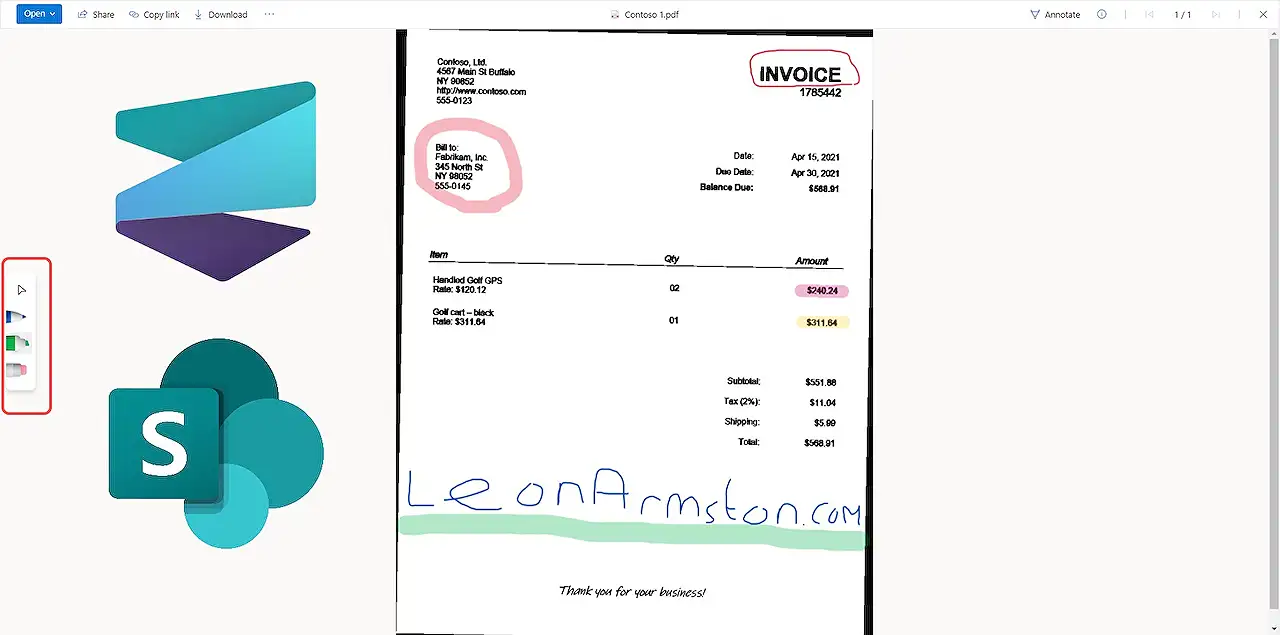
Effortless Document Annotation Collaboration in Microsoft Syntex
Enhance team collaboration with effortless document annotation in latest Microsoft Syntex update.
Effortless Collaboration with Document Annotation in Microsoft Platforms
Microsoft has recently unrolled an exciting update to its software suite: the ability to annotate documents in SharePoint. Now, without creating replicas or altering the original document, team members can highlight and elucidate critical aspects of the content. This innovation is currently available if you possess a user license for a particular Microsoft platform. It seems to be exclusively available for .PDF and .TIFF files, as of now.
Here's a brief description of how this Annotation feature can be implemented. Initially, a user directs towards a SharePoint document library holding PDF or TIFF files. One of these files is then selected for previewing. Find more information here.
The document is manifested in the preview viewer, unveiling a new annotate button bearing a pen icon. This button will guide the user towards the annotation feature.
In conjunction with the above, a new panel unravels on the left side for annotations. This panel carves a section for the necessary annotation tools - pens and erasers.
Let's Talk More About The Panel
- Mouse cursor icon (Position 1) permits exiting the annotation screen and resuming with document reviewing.
- The second position is a pen which can be used to imprint a solid line on the document.
- The third position is a highlighter catering to the feature of highlighting text fairly transparently allowing the content beneath to be viewable.
- Finally, the fourth position is taken by an eraser for rectifying unwanted highlights or lines.
On further exploring, double clicking the pen or highlighter can unfold another configuration screen. Here, the size and shade of the pen/highlighter are open to modification.
Once the annotation process is executed, the document retains its originality without being modified. In fact, the timestamps from previous modifications also remain undisturbed. The annotations are retained separately without impeding the status of the original file.
A Summary of The Annotation Tool
The Universal Annotation is a fantastic tool signalling productivity and ease for teamwork on documents. Vital points can be emphasised for teammates to comprehend and perform necessary actions. This tool stands independent eliminating the need for physical prints or third-party applications.
The annotation tool shall prove an asset for teams working on proposals, reports, invoices processing, etc. Furthermore, it gears up for the digital era where touchscreen devices are handy allowing users to deploy annotations while being mobile, which indeed heightens the excitement amongst users. This is only the inception and more applications for it will be unveiled soon.
Read the full article Effortlessly Collaborate With Document Annotation Now In Microsoft Syntex
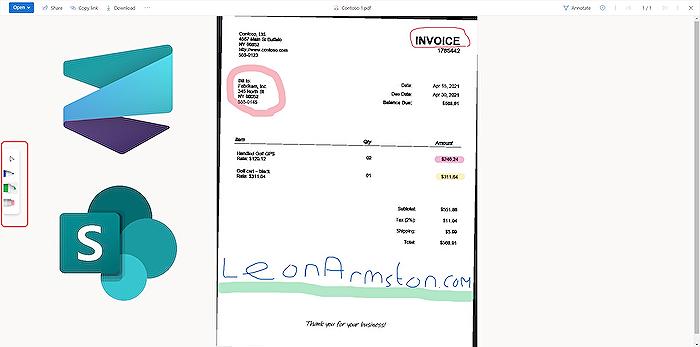
Learn about Effortlessly Collaborate With Document Annotation Now In Microsoft Syntex
Microsoft Syntex just recently had an upgrade which allows users to mark on files within SharePoint. Upon opening the file directly from SharePoint, users can draw lines or highlight parts of the file. This allows for more collaborative opportunities on files, enabling users to underscore main points in sections. An important thing to remember is that the actual document remains as it is, with no extra copies created. This ensures the integrity of the document i.e., the timestamps remain unchanged. This annotation feature is available if you have a single user Syntex license, and is currently available for .PDF and .TIFF files only.
To use the Universal Annotation feature, a user accesses a SharePoint document library which contains .PDF or .TIFF files and selects the file to view it. The file is then displayed in the preview viewer where a new annotate button with a pen icon can be seen. This new button allows access to the Universal annotation feature.
An additional panel opens on the left side that include the pens and erasers necessary for the Universal annotation. Below is a brief description of the tools in the panel in order of position:
- The mouse cursor icon found at the top enables the user to exit the annotation screen and return to solely viewing the document text.
- The pen tool allows users to draw a solid line on the document.
- The highlighter allows users to underline text while ensuring it is still readable.
- The eraser tool enables users to erase any markings or drawings they have made on the document.
You also have the ability to further customize these tools by double clicking on the pen or highlighter. This will open up an additional configuration screen that allows the thickness and colour of the pen or highlighter to be changed. Any edits made on the document will be saved to a separate reference file so the original document remains untouched. We can verify this as the timestamps on the document are still in their original state, December 2022.
Universal annotation is an impressive new feature and it greatly assists with collaborative work on documents. Essential points can be emphasized so that others can pick them up and take action. All of this is done within a document library, eliminating the need for staff to print or manually mark documents nor the need for separate applications to add annotations, like Adobe Reader.
The universal annotation feature has potential to be useful for teams collaborating on proposals, preparing reports, or even processing invoices. Many staff may also have touch screen devices, like laptops, tablets, or phones, which allows them to make annotations on-the-go on a variety of devices. Universal annotation offers an interesting concept that many people can benefit from learning about and putting to use.
More links on about Effortlessly Collaborate With Document Annotation Now In Microsoft Syntex
- Effortlessly Collaborate With Document Annotation Now In ...
- Feb 15, 2023 — Annotation functionality is now available in Microsoft Syntex in SharePoint to allow users to highlight and mark key info/points on files.
- Comment and collaborate using annotations in Microsoft ...
- Sep 21, 2023 — Learn how to use universal annotations to mark and collaborate on items in SharePoint document libraries using Microsoft Syntex.
- Effortlessly Collaborate With Document Annotation Now In ...
- Feb 15, 2023 — Great new Microsoft Syntex update has recently become available to allow you to annotate documents in SharePoint. When the file is opened from ...
Keywords
Microsoft Syntex, Document Annotation, Collaborate, Collaboration Tools, MS Syntex Features, Annotation in MS Syntex, Improve Collaboration, Effective Document Annotation, Syntex Collaboration, Efficient Annotation Process