- All of Microsoft
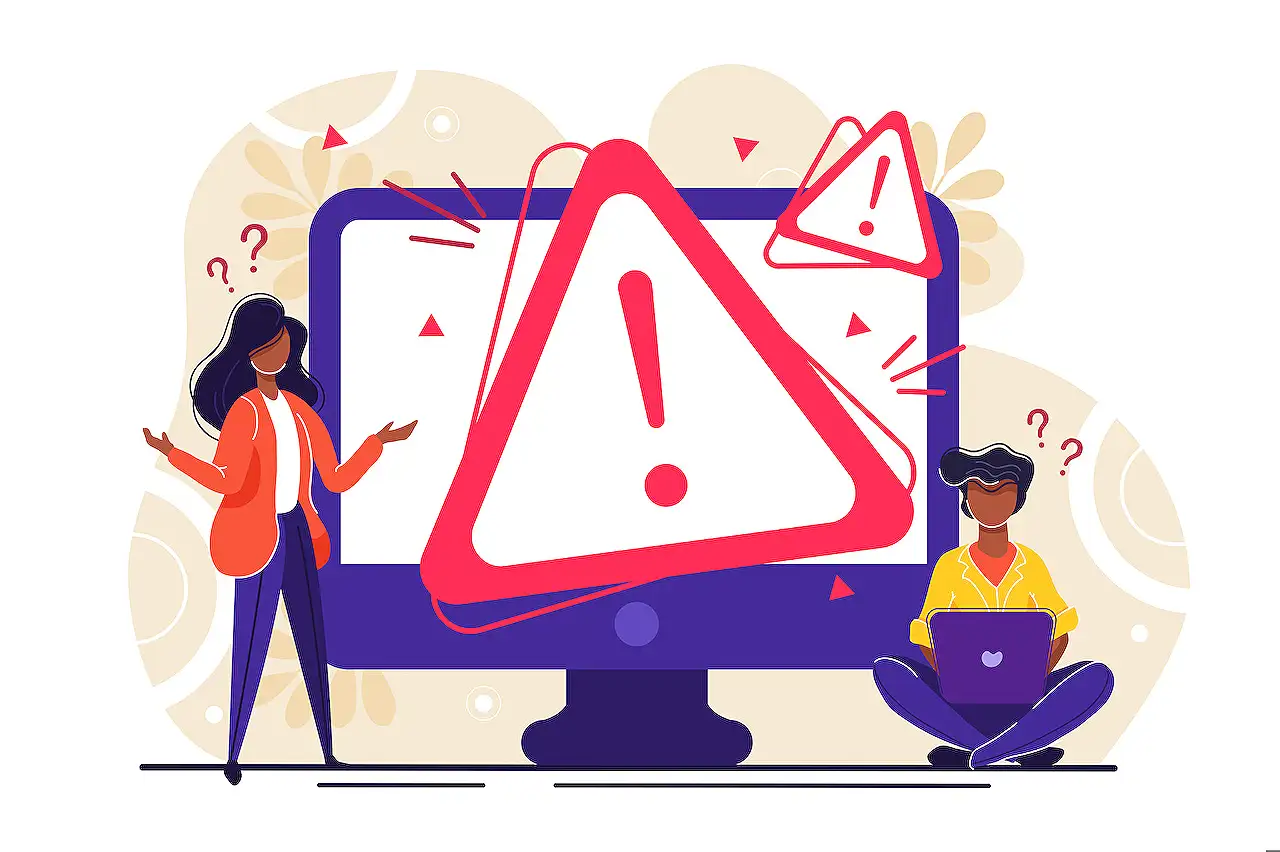
Fixing Creator Kit Library Control Errors: A Guide
Master Microsofts Creator Kit: understand Library control errors, successfully add control to your app, and troubleshoot with ease!
p lang="en">Validating and Fixing Library Component Errors with Creator Kit
From this blog post by Angelo Gulisano, we understand that users of the Creator Kit might encounter some issues while incorporating the Library Component into their workflow. Gulisano's article provides a step-by-step guide to sort these problems.
In the event that you're not familiar with this tool, feel free to visit Hubsuite365 for more details. After setting it up in your environment, the next step involves adding a control from the Library to your App.
These modifications might result in ten errors, all concerning the Panel Control of your App. The blog gives a detailed output of what your correct control should look like.
Resolving the Errors
- Creating a local copy of your control
- Set about amending the errors
- And making use of the copied, edited control
When it comes to rectifying this issue, Gulisano advises;
This begins by making a local copy. Upon accomplishing this, the error-fixing process can kick-off, specifically for the 'Button' and 'Font' details of your Panel Control. Specific adjustments include;
- Alter If(ThisItem.ButtonType = Primary, ColorValue(Panel_2.Theme.palette.themePrimary)) to If(ThisItem.ButtonType = 'Microsoft.CoreControls.Button.ButtonType'.Standard, ColorValue(Panel_2.Theme.palette.themeDark))
- Change 'Segoe UI' to Font.'Segoe UI'
- And Semibold to FontWeight.Semibold
- Set Transparent to Color.Transparent
Button:
Font:
Upon successful application of these changes, your control should operate as expected. This action also allows users to make use of their version of the App control.
Brief Overview
Additionally, the author concludes by expressing hope that his guide will prove useful to those facing similar problems with the Creator Kit. Despite specifically targeting the software's Library Component, such steps can be applied to other controls as well. Thus, allowing users to exploit the functionalities of this tool to the fullest.
As these errors depend on the control in use, this article serves as a generic guide in patching frequent issues users might come across while harnessing the software. It is a recommendable resource for developers facing snags with controls in their programming environment.
Read the full article Creator Kit – Library Control Errors
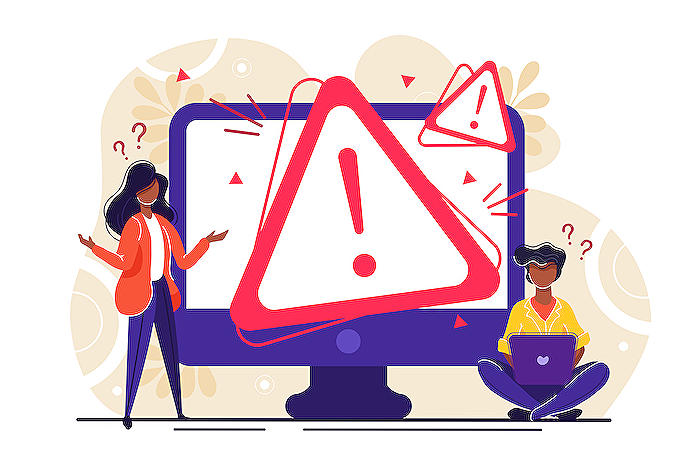
Learn about Creator Kit – Library Control Errors
Encountering issues when you include a Library Component from Creator Kit isn't unusual today. If you are looking for in-depth understanding about what a "Creator Kit" is, an already published article is available for you to explore. Gaining expertise in this realm is a vital need when you wish to expand the control in your application.
Before you start, make sure you have the Creator Kit installed in your developmental environment, else refer to the detailed article that guides you through its installation.
While employing a Library control in your application, you might be notified with certain errors. Each error that pops out relates to the Panel Control of your application:
- Create a local duplicate of your control
- Repair the errors
- Use the corrected control copy
Post the error resolution, your control, i.e., the Panel should be error-free and function with no issues.
Given the variety and complexity of controls, the errors can vary. In the mentioned case, I've navigated through fixing the issues related to 'ButtonType', changing the 'Font', and switching the 'Color' to transparent.
Once the errors are addressed and fixed, the control would ideally serve its purpose. A usage example of a fault-free Panel Control can be viewed here.
While working with Developer Tools, understanding and effectively using controls is critical. For additional insights on this control, refer to the relatable documentations present on GitHub. Please feel free to contact me should you have any queries.
Start your day an amazing one!
More links on about Creator Kit – Library Control Errors
- Creator Kit - Library Control Errors
- Mar 11, 2023 — This post explain how to fix error on Library component of Creator Kit, you may find when adding them to your app.
- Creator Kit – Library Control Errors
- Mar 11, 2023 — At the time of writing this article, when you add Library Component of Creator Kit, you may find some errors.
- Issues · microsoft/powercat-creator-kit
- Jun 2, 2022 — This toolkit helps create well-designed Power App experiences on the web & mobile. It contains a component library; PCF controls and other utilities that ...
Keywords
Creator Kit, Library Control, Control Errors, Errors Kit, Library Errors, SEO Creator Kit, Control Kit SEO, Kit Errors Optimization, Library SEO Techniques, Error Control Solutions