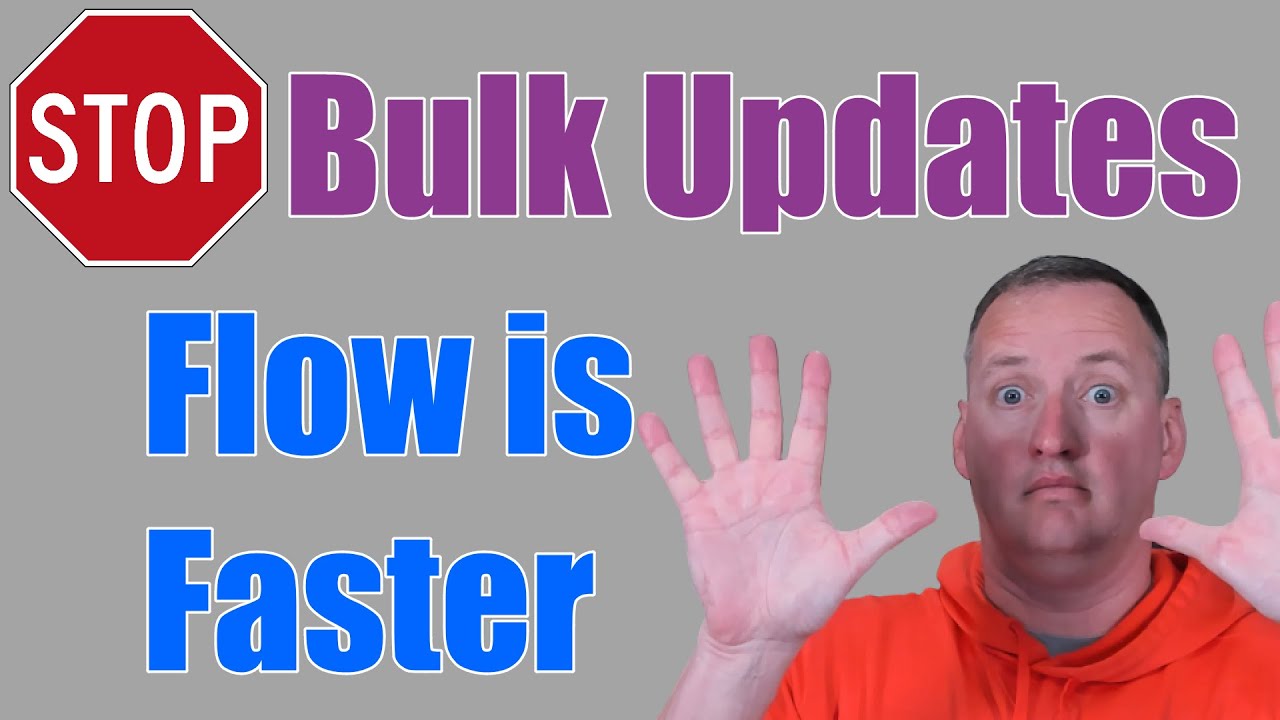All Content
- All of Microsoft
Timespan
explore our new search
Power Automate
Sep 30, 2022 12:00 AM
Stop using Power Apps to bulk update SharePoint use Power Automate Instead
In this video, you will learn how to update your data source like SharePoint using bulk update methods.
For All is great but slow so instead we learn to use the JSON function to format our collection and then send it to Power Automate flow to Parse the JSON and then Apply to each. A much faster method that avoids your users from having to wait.
In this Video
- PowerApps Bulk Updates
- Demo of Patch vs. Power Automate flow speed
- Review what not to do and overview of the process
- Create the collection to update from
- Create a flow to bulk update your data source using Compose, Parse JSON, Apply to Each, and Create Item
- Refresh your Power Automate flow in your Power Apps app
- A couple of things to think about when using this method for Bulk Updates
Power Apps Consulting and training at